Loading ...
Loading ...
Loading ...
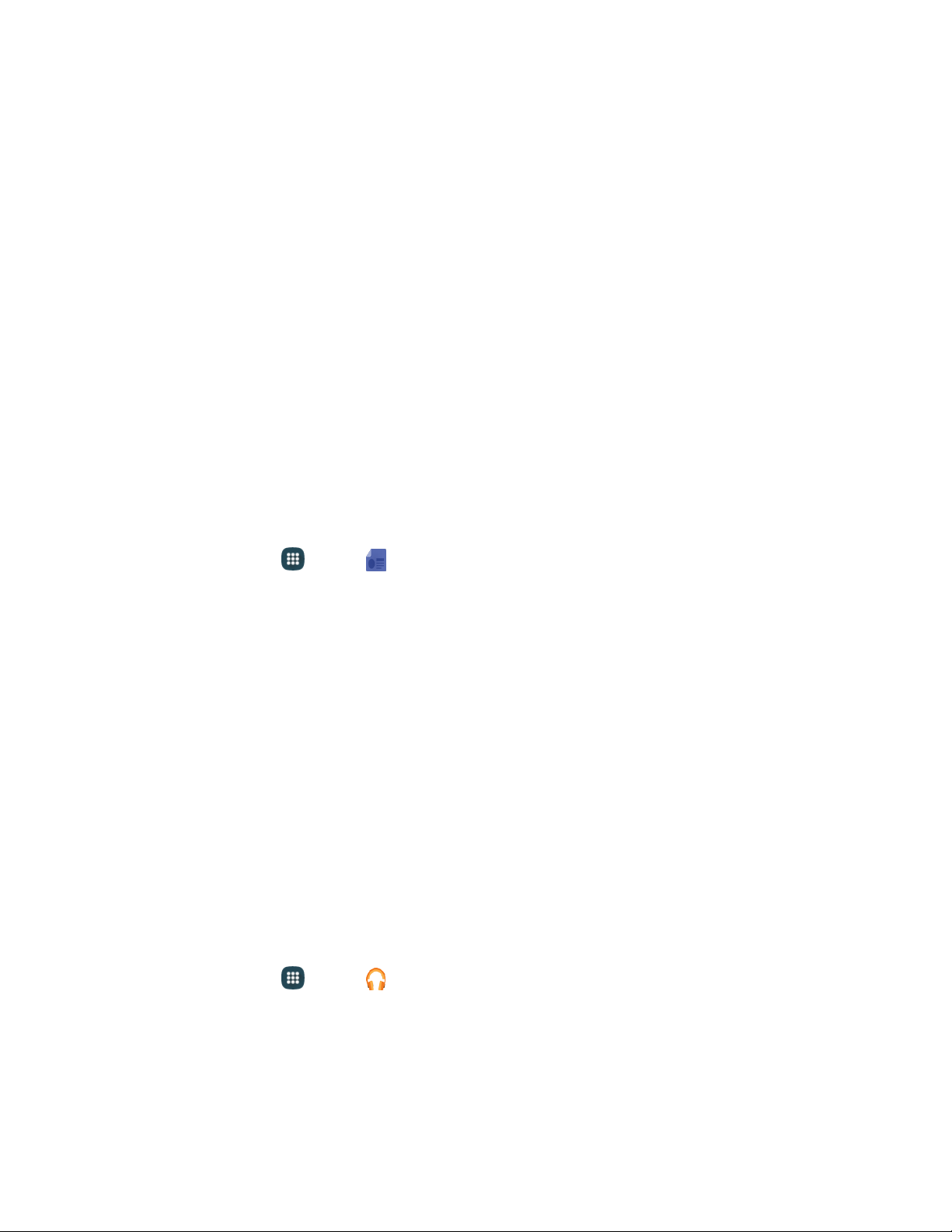
Apps and Entertainment 67
Google Play Newsstand
With Google Play Newsstand, discover more of the news and magazines you care about all in one app on
your Android tablet or phone. Enjoy breaking news and in-depth articles featuring audio, video and more.
From sports, business, cooking, entertainment, fashion and more - now get both free and paid news plus
subscribe to vibrant full HD magazines, all in one place. With hundreds of premier publishers - it is all
there, easy to follow, read, and share.
● Enjoy Read Now to find more of the articles you care about and discover new ones you will love.
● Explore categories like Arts & Photography, Business & Finance, Food & Drink and more and
subscribe to topics tagged to the articles that interest you most.
● Go Offline with any news edition, topic or magazine without missing a page. Bookmark news
stories you do not have time to read for later.
● Google Play Newsstand is the new home for all your Google Currents subscriptions and Google
Play Magazines. Now with one app and one tap, it is never been easier to stay informed on the
news of the day.
Access Google Play Newsstand
■ From home, tap Apps > Play Newsstand.
Music Apps
Your phone lets you discover, download, and listen to your favorite music through a variety of
applications.
Note: For information about loading music onto your phone, see Transfer Files Between Your Phone and
a Computer.
Google Play Music
Google Play Music lets you browse, shop, and play back songs purchased from the Google Play Store
app, as well as songs you have loaded from your own music library. The music you choose is
automatically stored in your Google Music
™
library and instantly ready to play or download.
For more information about Google Play Music, visit play.google.com/music.
Note: For information about loading music onto your phone, see Transfer Files Between Your Phone and
a Computer.
■ From home, tap Apps > Play Music.
Loading ...
Loading ...
Loading ...