Loading ...
Loading ...
Loading ...
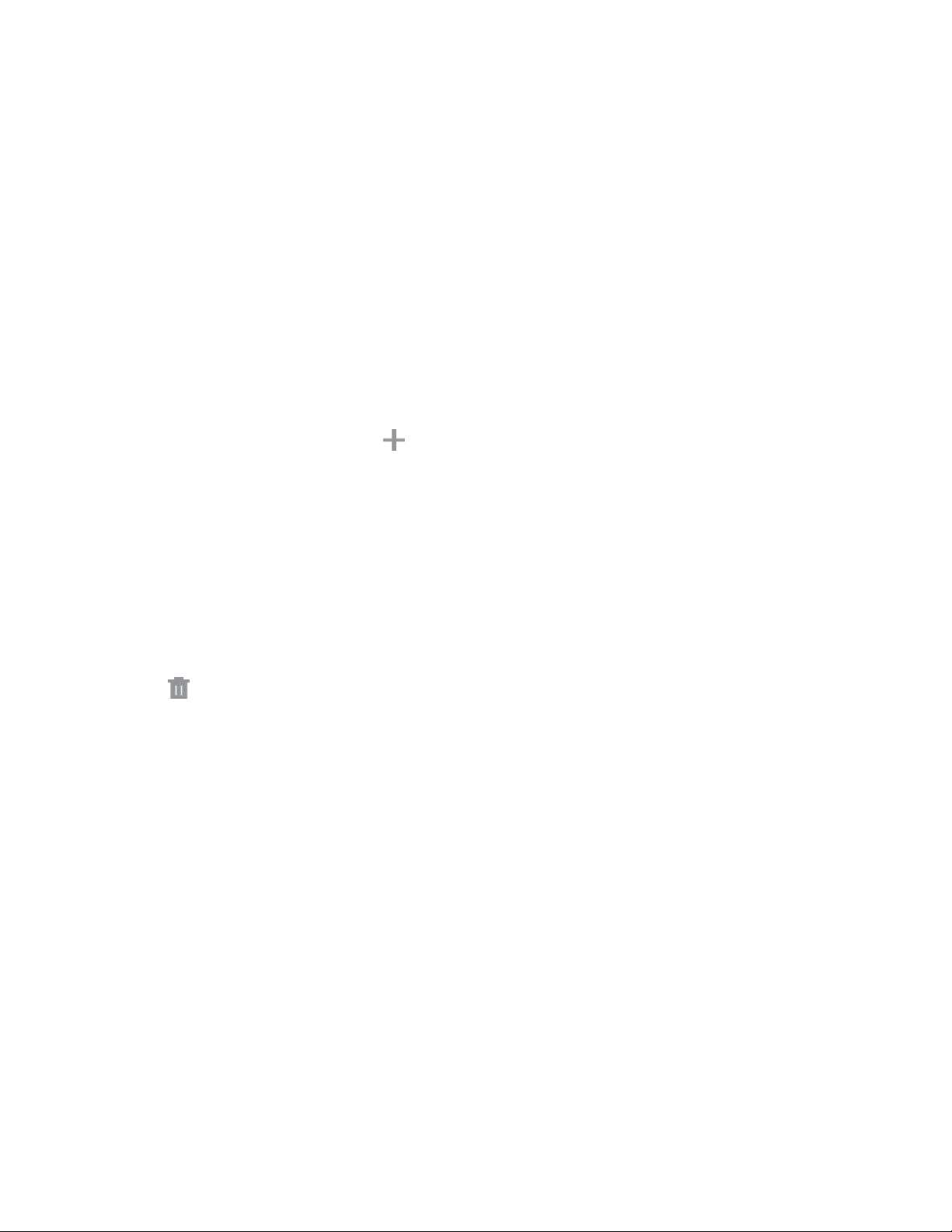
Phone Basics 20
Extended Home Screens
In addition to the main Home screen, your phone has up to six extended Home screens to provide more
space for adding shortcuts, widgets, and more.
Note: You can have up to seven screens, including the main Home screen.
Add a Home Screen
You can have up to seven Home screens.
1. From home, pinch the screen.
– or –
Touch and hold an empty space on the screen.
2. Scroll to the right, and then tap Add on a screen to add it to home.
Delete a Home Screen
You can delete Home screens, except for the default three screens.
1. From home, pinch the screen.
– or –
Touch and hold an empty space on the screen.
2. Scroll to the screen you want to delete, and touch and hold it to release it, and then drag it to
Remove.
Loading ...
Loading ...
Loading ...