Loading ...
Loading ...
Loading ...
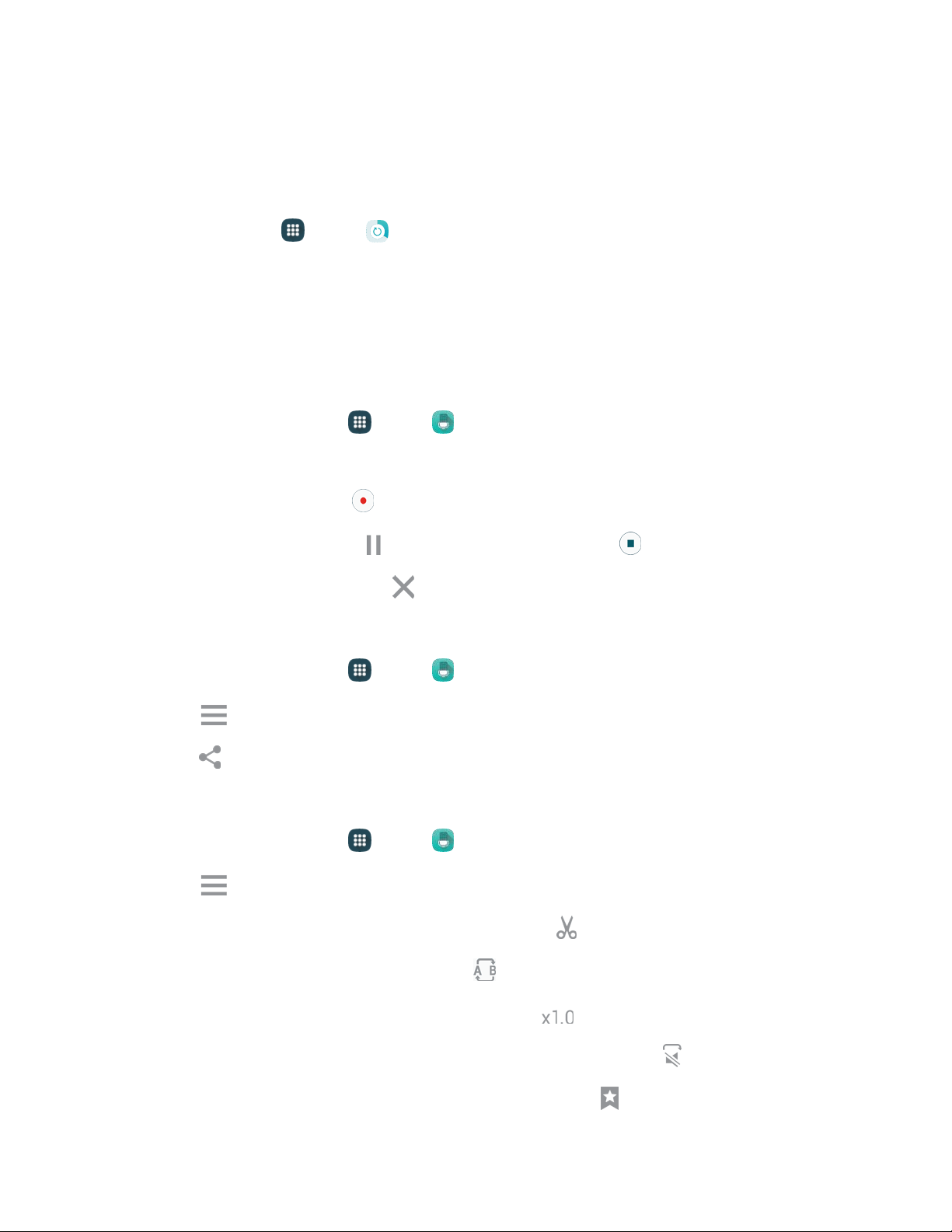
Tools and Calendar 107
Smart Manager
Smart manager provides an overview of the status of your device’s battery, storage, and RAM. You can
also automatically optimize your device’s system resources.
■ From home, tap Apps > Smart Manager.
Voice Recorder
The Voice Recorder allows you to record an audio file up to one minute long and then immediately share
it. Recording time will vary based on the available memory within the phone.
Make a Voice Recording
1. From a Home screen, tap Apps > Voice Recorder.
2. Use the Voice Recorder controls:
To start recording, tap Record and speak into the microphone.
To pause recording, tap Pause. To end the recording, tap Stop.
To cancel the recording, tap Cancel.
Share a Voice Recording
1. From a Home screen, tap Apps > Voice Recorder.
2. Tap List, and then touch and hold a recording to display options.
3. Tap Share, and then follow the prompts to choose a method and share the file.
Edit a Voice Recording
1. From a Home screen, tap Apps > Voice Recorder.
2. Tap List, and then tap a recording to hear it.
To trim the beginning and ending of a recording, tap Trim.
To automatically repeat a recording, tap Repeat.
To change the playback speed of a recording, tap Play speed.
To automatically skip empty (or silent) portions of the recording, tap Skip silence.
To mark a spot in the recording so you can find it later, tap Bookmark.
Loading ...
Loading ...
Loading ...