Loading ...
Loading ...
Loading ...
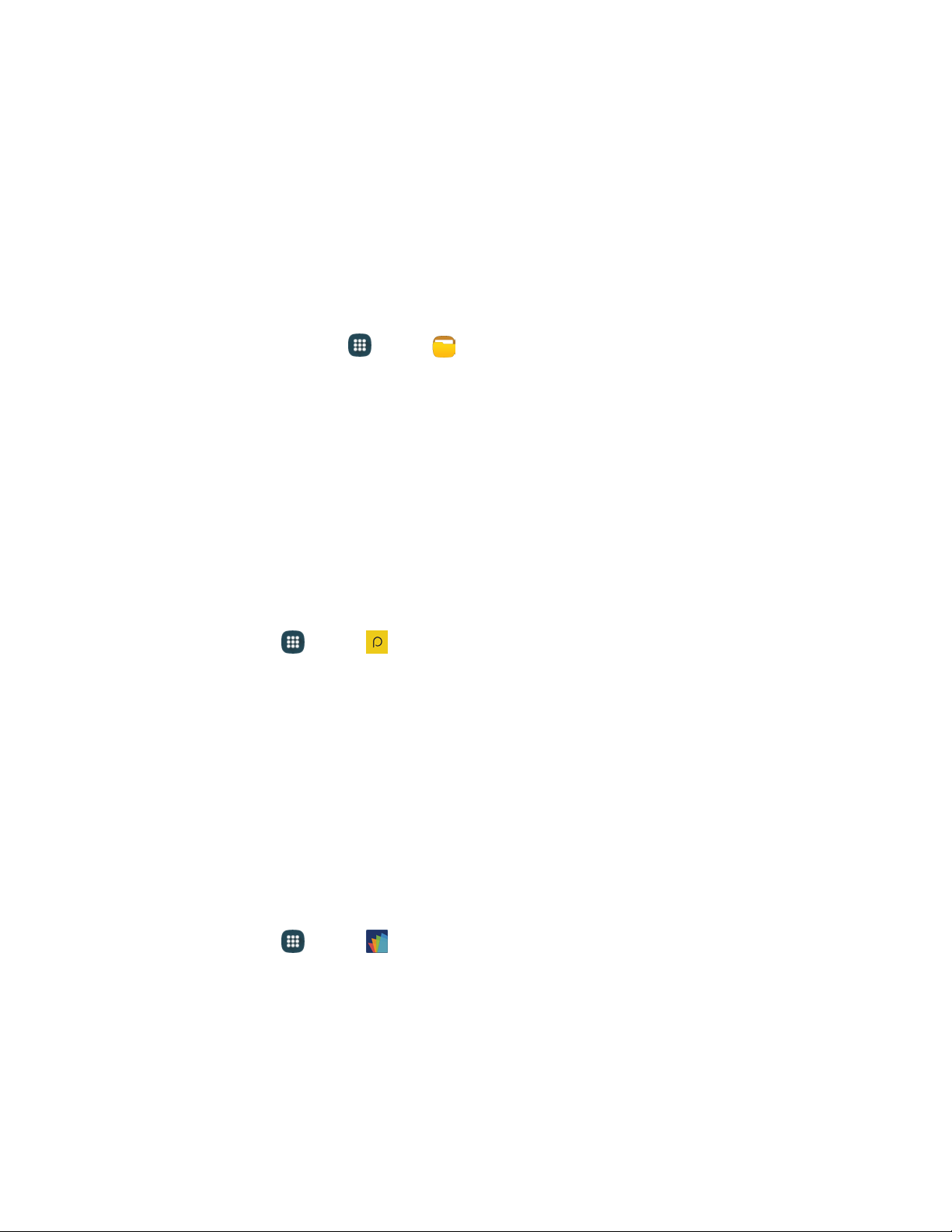
Tools and Calendar 103
Local storage: View folders and files in their storage locations.
• Device storage: View folders and files located on the phone.
• SD card: View folders and files located on the memory card (if installed).
Cloud storage: Contains shortcuts to FTP servers or other cloud storage locations that you
have added. This option only appears if you have added shortcuts to the My Files main
screen.
To view files in My Files:
1. From a Home screen, tap Apps > My files.
2. Tap a category to view its files or folders.
3. Tap a file or folder to open it.
Note: Different folders may appear depending on how your phone is configured.
Peel Smart Remote
Use your phone to control your TV, Set-top box, DVR, Stereos, and other electronic devices.
Configure Peel Smart Remote
Choose your TV service and personalize your selections.
1. From home, tap Apps > Peel Smart Remote.
2. Follow the prompts to configure the service.
3. Continue following the prompts to read and agree to the disclaimer and complete configuration.
Polaris Office 5
Polaris Office Mobile for Android is a Microsoft Office compatible office suite. This application provides a
central place for managing your documents online or offline.
Polaris Office lets you open, create, and edit Word documents, PowerPoint
®
presentations, Excel
®
spreadsheets, and text files. Polaris Office can also open Adobe PDF (Portable Document Format) files.
■ From home, tap Apps > POLARIS Office 5.
Loading ...
Loading ...
Loading ...