Loading ...
Loading ...
Loading ...
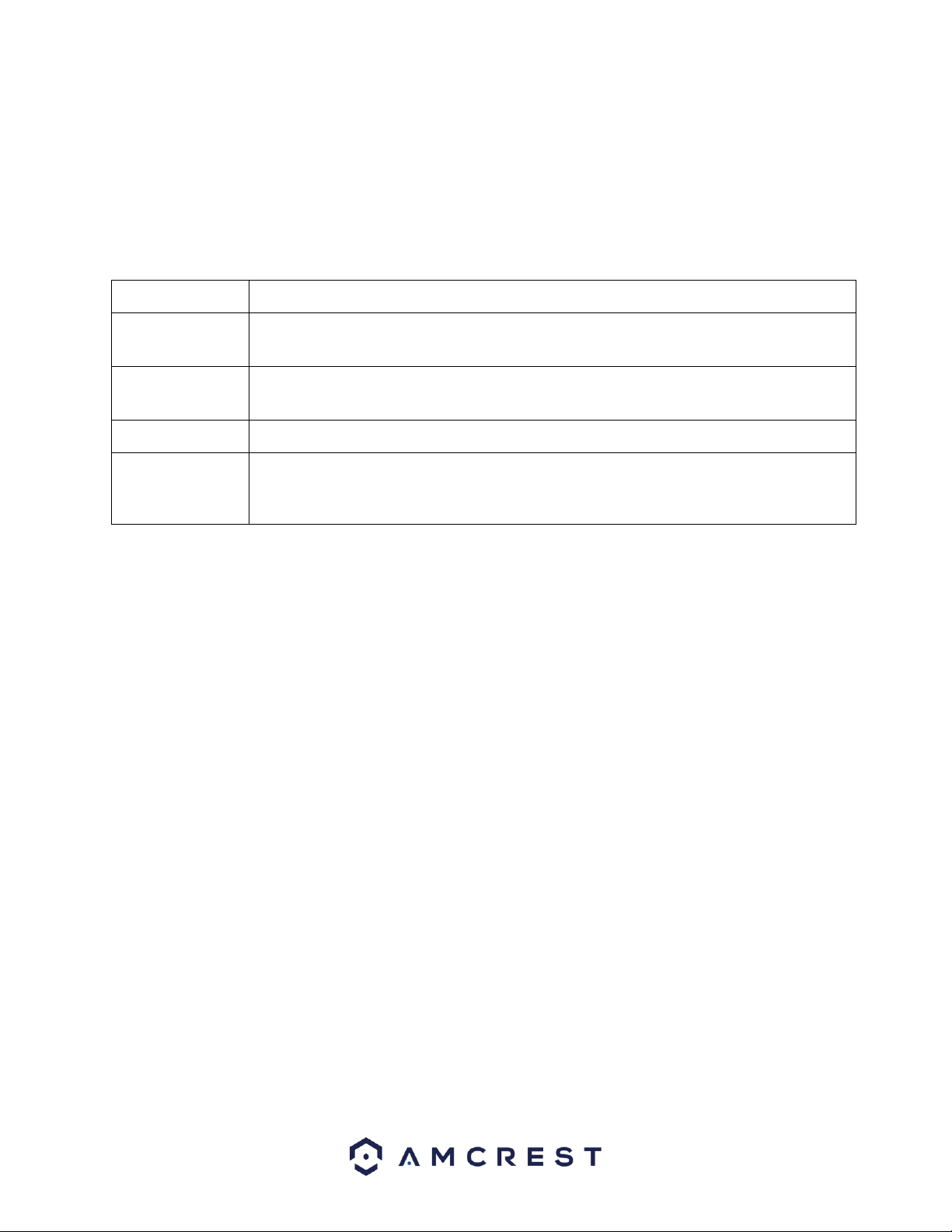
7
Basic Wiring Overview
On your device you will notice a pre-attached wire pigtail containing 5 wiring connections. These connections contain
a power adapter connection, an Ethernet connection, audio wires (I/O), and alarm wiring. This device comes equipped
with audio capabilities; the audio wiring is featured in the wire pigtail attached to this device. There are no built-in
speakers or microphones on this device. All audio for this device will be provided using external third-party devices
such as microphones and speakers.
Power
The camera can use a basic 12V DC power adapter as a secondary power.
Ethernet Port
This connection is used to transmit data from the router to the device via an Ethernet cable.
AUDIO IN
This connection allows for the connection of a single channel, external RCA microphone to be
utilized for this device.
AUDIO OUT
This connection allows for the utilization of a single channel, RCA speaker.
ALARM
This connection provides alarm in and alarm out features to an external alarm or security
system. The basic overview of these wires are as follows: 1. Brown: Alarm_Out, 2. Green:
Alarm_Out_Ground, 3. Blue: Alarm_In1, 4. White: Alarm_In2, 5. Gray: Alarm_In_Ground
Camera Access Setup
This section will provide information on how to setup and access your camera through the following methods:
• Local PC (Web User Interface (Web UI), Amcrest Surveillance Pro, etc.)
• Amcrest View Pro app
• Amcrest Surveillance Pro
• Amcrest Cloud
Default Username and Password
To login to the system for the first time, use one of the following default username/password combinations. Once you
have successfully logged in, it is highly recommended to change the password for security reasons.
Username: admin
Password: admin
How to Setup the Camera
To make your experience with your Amcrest camera easy and simple, we've provided multiple ways to set up, view,
and operate your camera depending on your needs. Please follow the instructions on this page to set up your camera
in the way that works best for you.
Loading ...
Loading ...
Loading ...