Loading ...
Loading ...
Loading ...
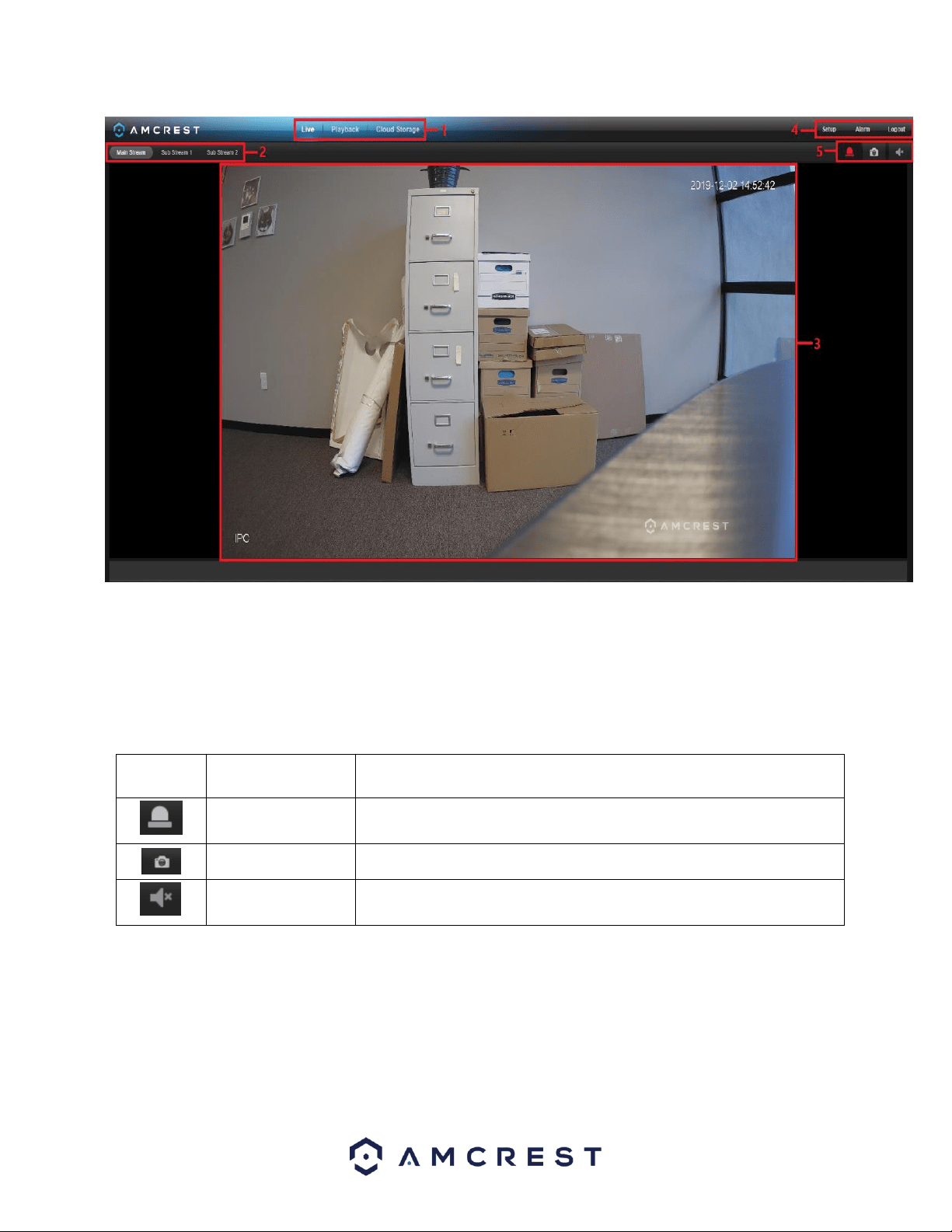
15
Section 1: These options allow the user quick access to the playback menu as well as to the Amcrest Cloud web site.
Section 2: This section allows the user to switch between Main Stream and Sub stream resolutions.
Section 3: This is the live view feed from the camera.
Section 4: This section allows the user to access setup options, alarm, and logout the interface.
Section 5: This section allows the user to perform different camera functions while in live mode. See the table below
for an explanation of the different functions available:
Button
Function Name
Function Description
Alarm
C Click this button to activate an alarm once an event is triggered by the
camera.
Snapshot
Click this button to take a screenshot of the live feed.
Speaker
Listen to audio from the camera. Note: An external microphone will be
required to provide audio from the camera. (Not Included)
Playback
The Playback tab allows the user to playback the camera’s recorded video. Below is a screenshot of the Playback tab:
Loading ...
Loading ...
Loading ...