Loading ...
Loading ...
Loading ...
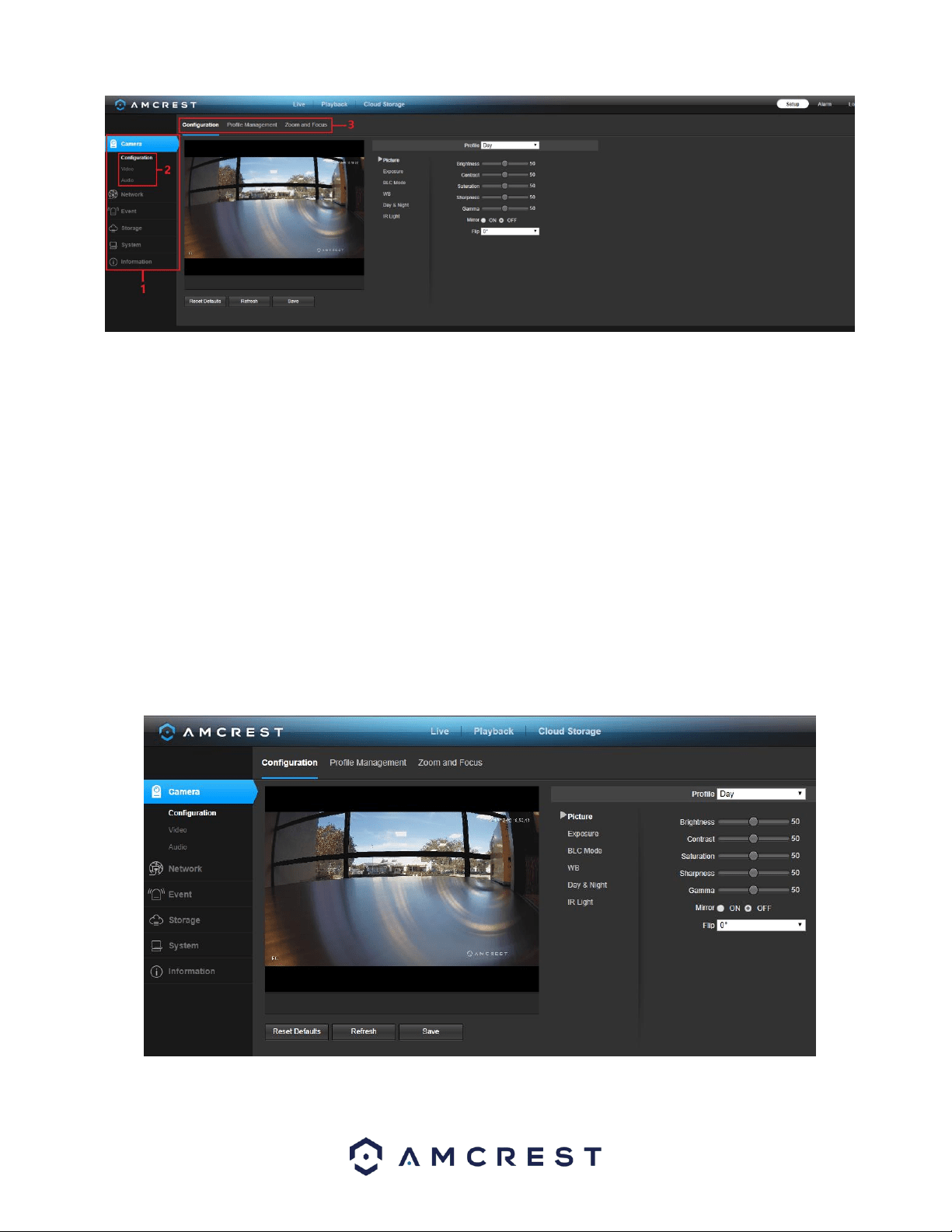
17
There are 3 main sections to note in the Setup tab:
1. Menu Bar: The menu bar is composed of menu sections, which when clicked display any menu items that fall under
their category.
2. Menu Items: These menu items each open a different menu that allows the user to change specific settings for the
camera.
3. Menu Tab: These tabs open menu options for certain menu items.
Camera
This menu section allows the user to change different camera settings for video and to manage image profiles.
Configuration
This menu allows the user to configure image profiles for normal, day, and night usage.
Below is a screenshot that shows the Configuration tab in the Configuration menu item:
Loading ...
Loading ...
Loading ...