Loading ...
Loading ...
Loading ...
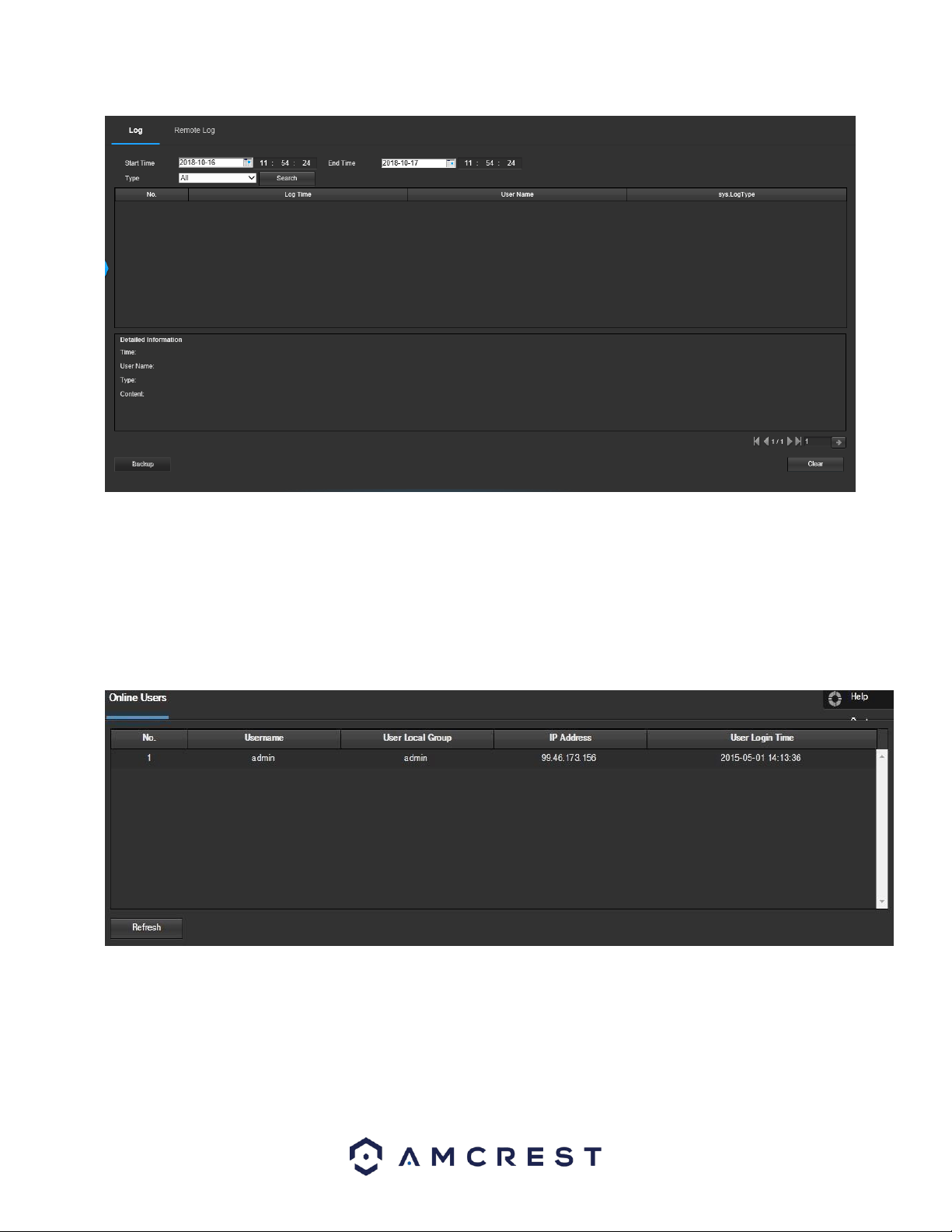
58
To view logs for a specific time period, modify the start time and end time fields, choose the type of event (system,
setting, data, event, record, manage users, clear log), and click search.
To backup the log, click the Backup button. To clear the log, click the Clear button.
Online Users
This screen allows the user to see which users are online. Below is a screenshot of the Online Users screen:
Click Refresh to refresh this table.
Loading ...
Loading ...
Loading ...