Loading ...
Loading ...
Loading ...
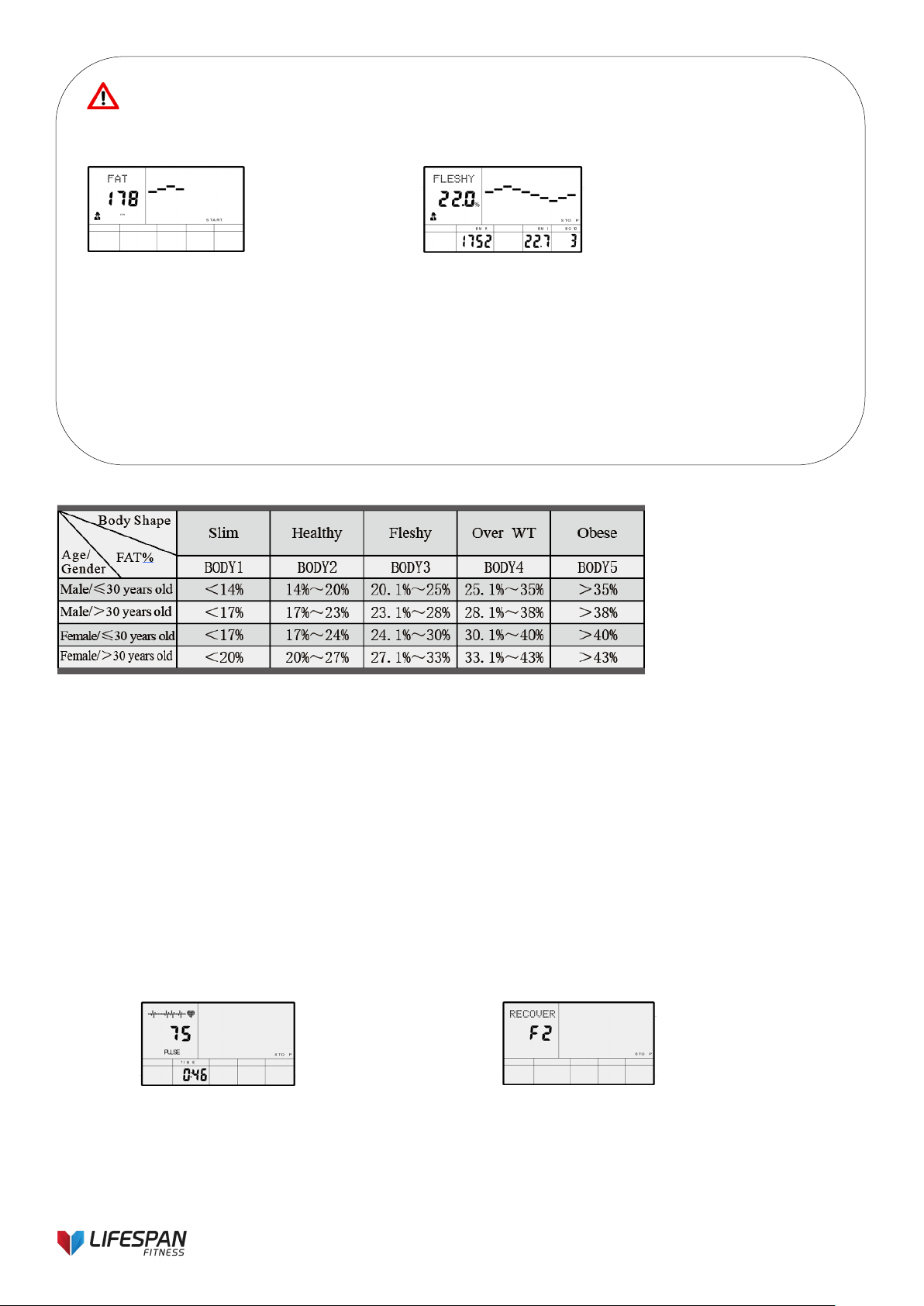
18
3. Pulse Recovery Test
The pulse recovery test is to compare your heart rate before and after exercise. It is targeted to determine your
heart strength via the measuring. Please do the test as below:
A. Both your hands hold the pulse sensor or via wireless transmitter belt to test the pulse (if applicable), the
computer will display your current pulse value.
B. Press RECOVERY to enter the pulse recovery test and the computer program will enter the stop status.
(See fig 41)
C. Keep pulse detecting.
D. Time will count down from 60 seconds to 0 second.
E. When time reaches 0, the test result (F1-F6) appears on the display.
F1=Excellent F2=Good F3=Fair F4=below average F5= No Good F6= Poor (See fig 42)
F. If the computer does not detect your current heart rate first, pressing RECOVERY will not enter pulse
recovery test. During the pulse recovery test, press RECOVERY to exit the test and return to the stop
status.
Fig. 41 Fig. 42
Note:
① During the body fat measurement, place both your palms on the contact pads. The test result is: FAT%,
BMR (Basal Metabolic Rate), BMI (Body Mass Index), BODY and body shape. (See fig.40)
Fig. 39 Fig. 40
FAT%: The total body fat in our body measured by percentage.
BMR: Basal Metabolic Rate (metabolism) is the energy (measured in calories) expended by the body at rest
to maintain normal bodily function.
BMI: means Body Mass Index, which is used for body shape building
② During the body fat measurement, if your palms do not contact the pulse sensor well, the computer
cannot receive any signal and it will display ERROR2. Press START/STOP to try again.
③ During the test, you cannot exit the test when press any button. After the test finish, press (or rotate) UP,
DOWN button to exit the body fat measurement program and switch to another program.
④ Comparison sheet of body fat and Obese
Loading ...
Loading ...
Loading ...
