Loading ...
Loading ...
Loading ...
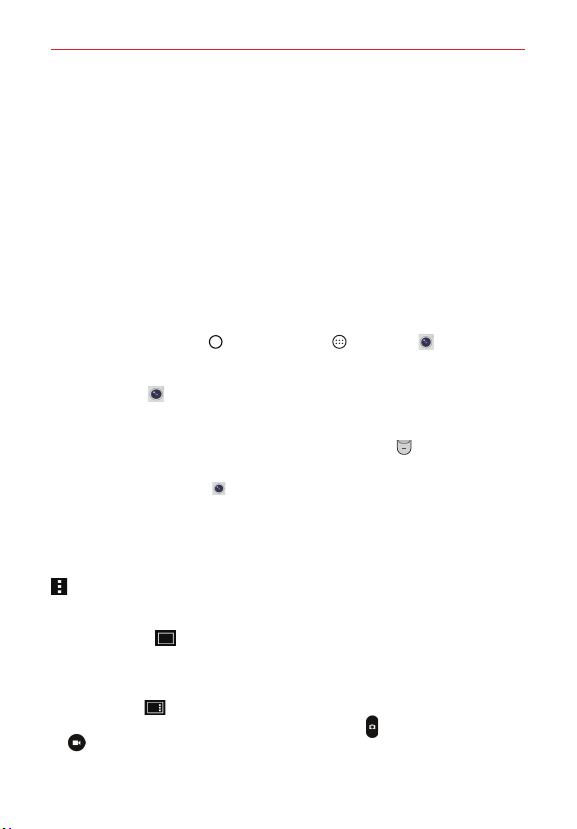
86
Entertainment
Camera
You can use the Camera app to take and share pictures and videos. The
video feature is integrated on the camera viewfinder to take pictures and
record video with a single tap. Your phone comes with a 16 megapixel
camera that lets you capture sharp pictures and videos. It has many
state-of-the-art features such as laser auto-focus, dual camera mode, still
photo capture while recording video, and much more. These features will
allow you to easily and creatively capture your world.
NOTE Be sure to clean the protective lens cover with a microfiber cloth before taking pictures.
A lens cover with smudges from fingers can cause blurry pictures with a "halo" effect.
To open the Camera app
Tap the Home Button
> the Apps icon > Camera .
OR
Tap Camera
from the Home screen.
OR
With the backlight off, press the Volume Down Key
twice.
TIP If you’ve set your phone to use the Swipe unlock method, from the Lock screen, simply
drag the Camera icon
upward to open the Camera app.
Camera mode options
The Camera app has three Camera modes available allowing you to choose
the level of shot expertise for your photos and videos. Tap the Options icon
to display the mode options, then tap Simple, Auto, or Manual.
Simple mode
Simple mode
allows you to take quick, no fuss photos. There are no
any additional settings and video capture is not available in this mode.
Auto mode
Auto mode
allows you to apply commonly-used photography
settings. This mode has both a Capture button
and a Record button
to immediately switch from taking photos to recording videos and
Loading ...
Loading ...
Loading ...