Loading ...
Loading ...
Loading ...
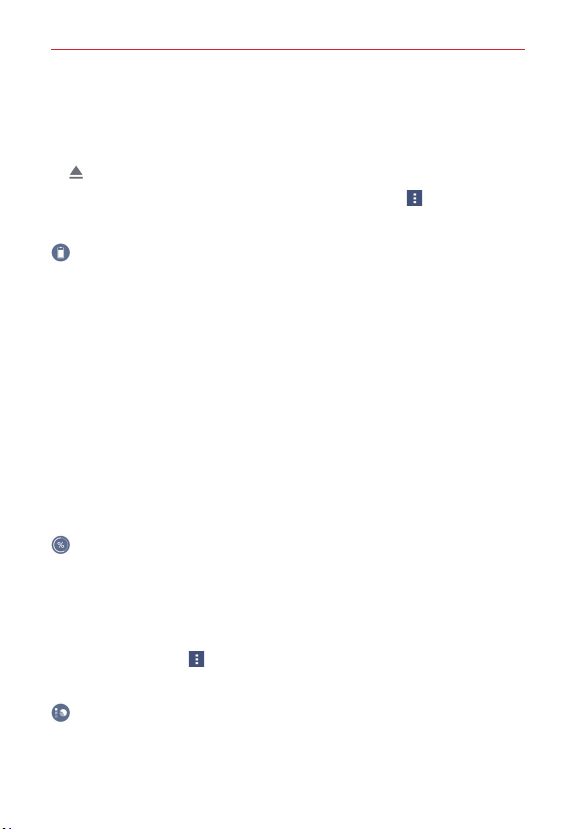
135
Settings
SD CARD
Total space Displays the total amount of space and the remaining
available space in your memory card.
Allows you to mount or unmount your microSD card.
To format the memory card, tap MicroSD > Menu icon
> Settings >
Format.
Battery
BATTERY INFORMATION
The current battery status is displayed including the percentage of
remaining charge and charging state.
Battery usage Displays battery usage information including a graph and
app usage details.
Battery percentage on Status Bar Enable this option to display the
battery level as a percentage on the Status Bar next to the battery icon.
BATTERY SAVER
Battery saver Tap the switch to toggle it On or Off. Tap Battery saver to
adjust its settings.
Game optimizer Adjusts the video quality in games to save battery.
Smart cleaning
Smart cleaning displays the space in use and free space in your phone and
allows you to selectively clean up your files.
Tap a folder location, checkmark the appropriate boxes, tap CLEAN, then
tap YES.
Tap the Menu icon
> Settings to set the idle time period and
notification interval.
Application manager
Swipe left and right to view the DOWNLOADED tab, ON SD CARD tab,
RUNNING tab, or ALL tab.
Loading ...
Loading ...
Loading ...