Loading ...
Loading ...
Loading ...
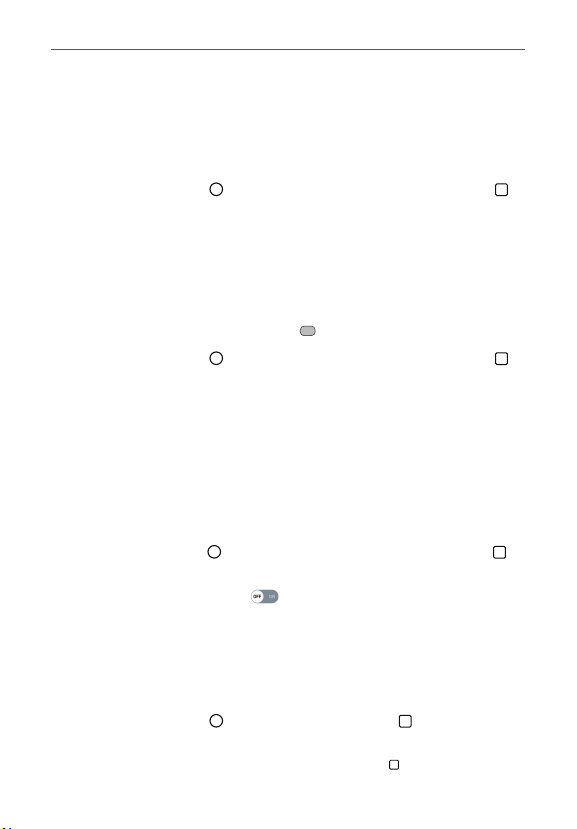
42
The Basics
Security lock timer
If a security lock is enabled, you can set the delay time after the screen
darkens due to inactivity before the screen automatically locks and requires
you to enter your unlock sequence.
1. Tap the Home Button
> touch and hold the Recent Apps Button >
Lock screen settings.
2. Tap Security lock timer, then tap the setting you want to use.
Power button instantly locks
If a security lock is enabled, checkmark the Power button instantly locks
checkbox to override the Security lock timer setting and lock the screen as
soon as you press the Power/Lock Key
(on the back of the phone).
1. Tap the Home Button
> touch and hold the Recent Apps Button >
Lock screen settings.
2. Checkmark the Power button instantly locks checkbox.
Dual Window
The Dual window function splits the screen to enable multi-tasking, drag
and drop interaction, auto-linking, and recently used apps.
To activate the Dual window function
1. Tap the Home Button > touch and hold the Recent Apps Button >
Settings > Dual window.
2. Tap the Dual window switch
to toggle it On (blue).
Checkmark the Auto-open checkbox to automatically open the Dual
window function when you tap a link on the full screen or tap an email
image attachment.
Using the Dual window function
1. Tap the Home Button > the Recent Apps Button > Dual window
to split the screen.
TIP While viewing an app, you can tap the Recent Apps Button > Dual window to
automatically set that app in the top window, then select the second app.
Loading ...
Loading ...
Loading ...