Loading ...
Loading ...
Loading ...
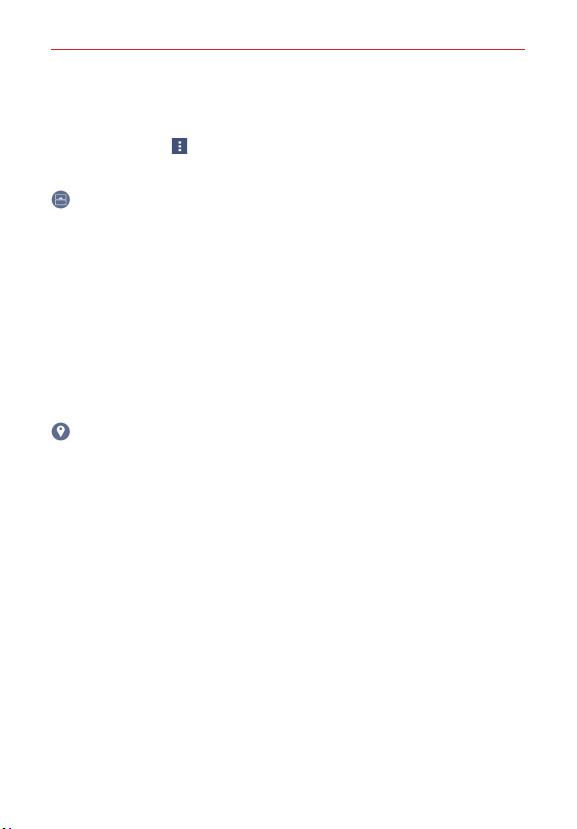
136
Settings
Tap an entry to view more information, tap Stop (or Force stop), then OK to
stop the app from running.
Tap the Menu icon
to access Configure apps, Show system, Reset app
preferences, Reset default apps and Uninstall apps.
Dual window
Tap the switch at the top of its screen to toggle it On or Off.
Auto-open Enable this option to automatically open the Dual window
feature when you tap a link on the full screen or tap an email image
attachment.
Help Displays help information about using the Dual window feature.
PERSONAL
The Personal category allows you to configure, manage, and secure your
personal information.
Location
Tap the switch at the top of its screen to toggle it On or Off.
On enables sharing your location when you search for information and use
location-based apps, such as Maps.
E911 Location E911 Location cannot be turned off on any mobile phone.
Mode Allows you to set the mode that establishes your location. This
setting is gray if the Location switch is off.
RECENT LOCATION REQUEST
Displays all of the apps that have requested access to your location. Tap
one to view details.
LOCATION SERVICES
Camera Enable this option to automatically tag photos and videos with their
location as identified by your phone.
Loading ...
Loading ...
Loading ...