Loading ...
Loading ...
Loading ...
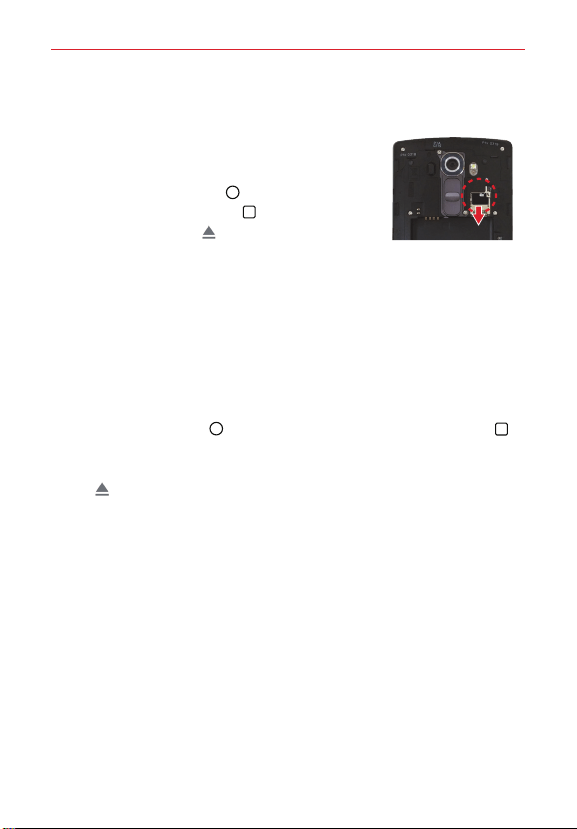
12
The Basics
NOTE The microSD card can be easily damaged by improper operation. Please be careful when
inserting, removing, or handling it.
To remove the microSD card
1. Unmount the microSD card.
Tap the Home Button
> touch and hold
the Recent Apps Button
> Settings >
Storage & USB >
.
2. Remove the back cover and locate the microSD
card slot (as demonstrated in the previous
instructions).
3. Carefully pull the microSD card out to remove it.
To unmount the microSD card
It’s important to unmount the microSD card prior to removing it from the
phone to avoid damage to it or the data saved on the card.
1. Tap the Home Button
> touch and hold the Recent Apps Button .
2. Tap Settings > Storage & USB.
3. Tap
.
Charging Your Phone
Your phone comes with a USB cable and a charger adapter. You can
connect them together and charge from a power outlet, or you can use the
USB cable alone to charge from your computer. Correctly orient the plugs
before insertion to avoid damaging your phone and cable.
NOTE Please only use an approved charging accessory to charge your LG phone. Improper
handling of the USB/Charger Port, as well as the use of a incompatible charger, may
cause damage to your phone and void the warranty.
1. Correctly orient the USB cable with the charger adapter, and connect
them. As shown below, both the USB logo on the USB cable and the LG
logo on the adapter will face toward you.
Loading ...
Loading ...
Loading ...