Loading ...
Loading ...
Loading ...
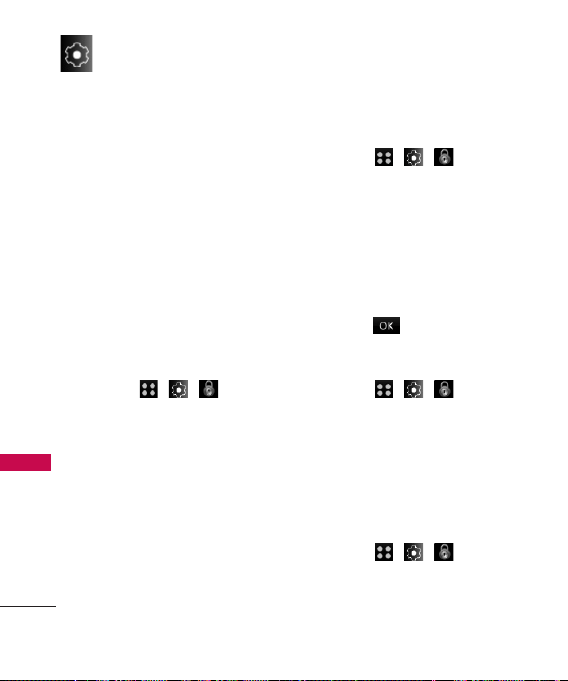
Settings
72
Settings
Lock Now
The phone is always
locked. When locked, you can
receive incoming calls and make
only emergency calls.
On Power Up
The phone is
locked when it is turned on.
2. Change Lock Code
Allows you to change your lock
code. To enter this menu, you
are asked to enter a new lock
code and once again to confirm
it.
1. Touch , , .
2. Enter the four-digit lock code.
3. Touch
2 Change Lock Code
.
4. Enter a new lock code.
5. Enter the new lock code once
more to confirm it.
3. Special Numbers
Allows you to set special phone
numbers.
1. Touch , , .
2. Enter the four-digit lock code.
3. Touch
3 Special Numbers
.
4. Select a location for your
entry.
5. Enter a phone number then
touch .
4. Edit Contacts List
1. Touch , , .
2. Enter the four-digit lock code.
3. Touch
4 Edit Contacts List
.
5. Erase/Reset
5.1 Erase Private Bowser Data
1. Touch , , .
2. Enter the four-digit lock code.
Loading ...
Loading ...
Loading ...