Loading ...
Loading ...
Loading ...
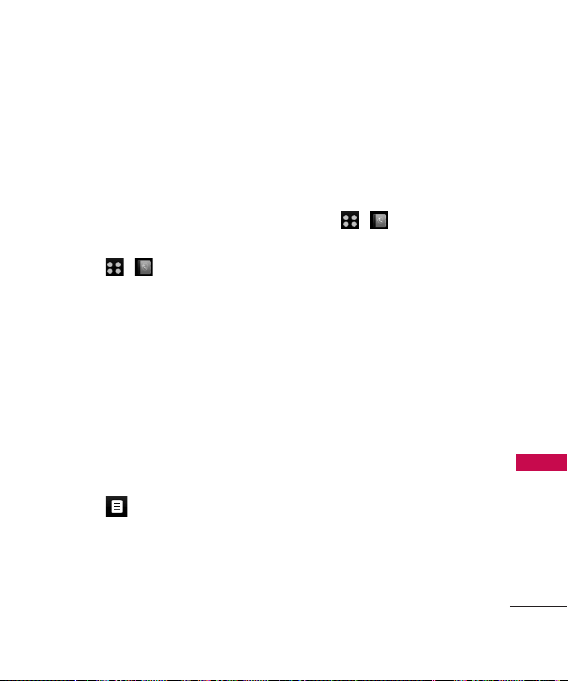
29
Using Phone Menus
1. Find Entry
Your phone can store up to 500
Contacts entries. Contacts
entries can store up to a total of
five phone numbers, and each
entry’s name can contain 32
characters.
1. Touch , .
2. Touch
1 Find Entry.
3. Touch a Contact entry.
4. Touch the information you
want.
5. Choose from the following
options:
●
Scroll through your Contacts
alphabetically.
●
Touch to select one of
the following:
Send Message/ New Entry/
Edit/ Delete/ Delete
Multiple/ Send Contact
●
Touch
New
to store new
contact information.
2. New Entry
Allows you to add a new contact
to your Contacts.
1. Touch , .
2. Touch
2 New Entry.
3. Enter the name.
4. Enter the number.
5. Touch to select a label field
(Mobile, Home, Office, Pager,
Fax, or None).
6. Enter the numbers as
necessary and enter other
information such as Email/
Group/ Ringtone/ Memo/
Picture/ URL.
3. Groups
Allows you to view your grouped
Contacts, add a new group,
change the name of a group, or
Loading ...
Loading ...
Loading ...