Loading ...
Loading ...
Loading ...
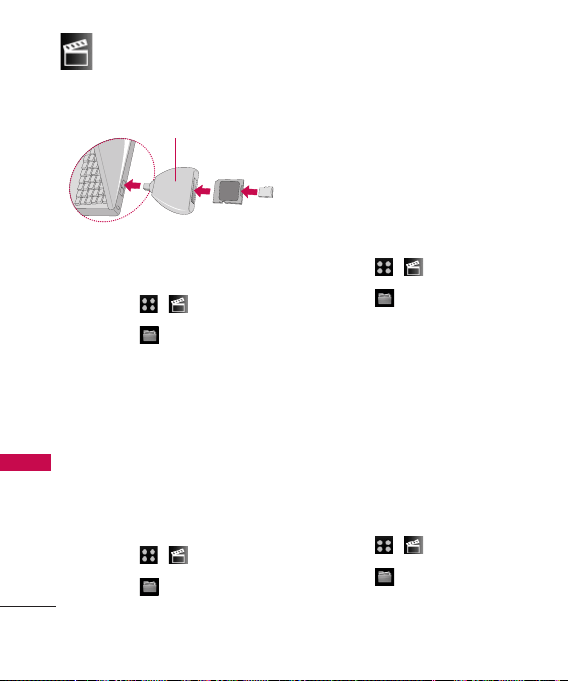
Creating Folders in the
microSD Card
1. Touch , .
2. Touch and
Memory
Card.
3. Touch
Options
and select
Create New Folder
(The
phone will create the
microSD’s default folders:
MUSIC and DCIM).
Viewing Memory in the
microSD Card
1. Touch , .
2. Touch and
Memory
Card
.
3. Touch
Options
and select
Memory Info
(The used and
available memory space will be
displayed).
Formatting the microSD Card
1. Touch , .
2. Touch and
Memory
Card.
3. Touch
Options
and select
Format Memory Card
.
4. If you are sure you wish to
remove all the files from your
microSD card, select
Delete
and touch.
Displaying Your microSD
Folders
1. Touch , .
2. Touch and
Memory
Multimedia
52
Multimedia
microSD
Card
Adapter
SD-compatible device
(USB Reader/Writer) : sold separately
Loading ...
Loading ...
Loading ...