Loading ...
Loading ...
Loading ...
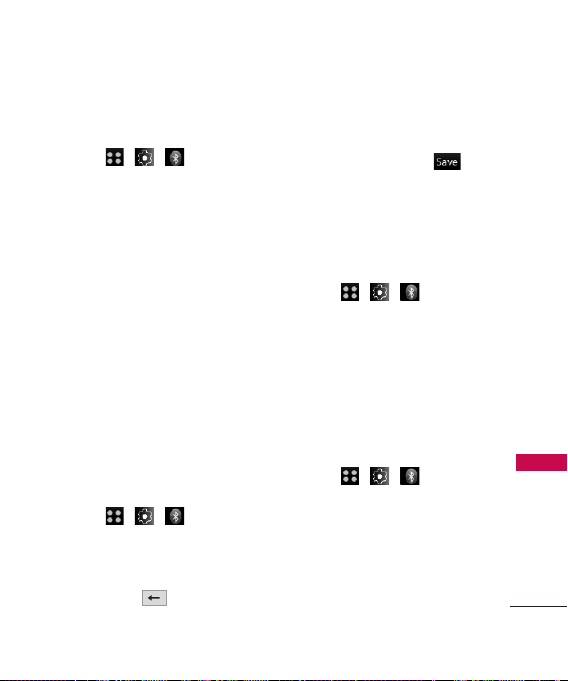
67
Settings
phone's availability to other
Bluetooth devices.
1. Touch , , .
2. Touch
4 Settings and 2
Visibility.
3. Touch a setting.
Hidden/ Visible for 3 min/
Always Visible
4.3 Device Name
The My Bluetooth Name section
of the Bluetooth Settings menu
allows you to select a
Bluetooth
name for your phone. Your
phone’s Bluetooth name will
appear to other in-range
Bluetooth devices, depending on
your visibility settings.
1. Touch , , .
2. Touch
4 Settings and 3
Device Name.
3. Hold down to clear the
current name.
4. Use your keypad to enter a
new name and Touch to
save and exit.
4.4 Device Info
Allows you to display your
phone’s Bluetooth address.
1. Touch , , .
2. Touch
4 Settings and 4
Device Info.
4.5 Save to
Allows you to set Exchange
Folder as In Phone or Memory
Card when you get files from FTP.
1. Touch , , .
2. Touch
4 Settings and 5 Save
to.
3. Select one of the following
options:
Loading ...
Loading ...
Loading ...