Loading ...
Loading ...
Loading ...
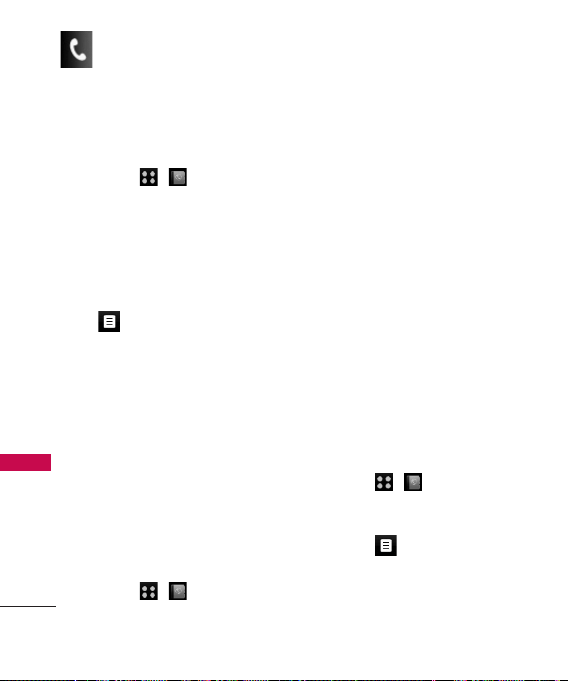
Using Phone Menus
30
Using Phone Menus
delete a part of group except No
Group. You can store up to 20
group members.
1. Touch , .
2. Touch
3 Groups.
2. Options from here:
●
Touch a group to view.
●
Touch a group, then touch
to change the name of
the group or delete the group.
Send Message/ Update
Members/ Edit Group/ Send
contact
4. Backup
Backup manager is the easiest
way to safeguard, migrate, and fill
your phone's address book.
Allows you to connect to the
data network and back up your
phonebook.
1. Touch , .
2. Touch
4 Backup.
5. Voice Dials
This lets you speak a name to
dial a number instead of entering
a number manually or choosing it
from the phone book.
Touch the desired contact list
and record your voice for it.
Voice dial entries must be
explicitly created by speaking
and recording the name 1-3
times. The phone will only
respond to recorded names, and
usually only when spoken by the
same person who recorded them.
The maximum number of voice
dial entries is limited to 30.
1. Touch , .
2. Touch 5 Voice Dials.
3. Touch select
Re-record/ Record New/
Delete/ Delete Multiple
Loading ...
Loading ...
Loading ...