Loading ...
Loading ...
Loading ...
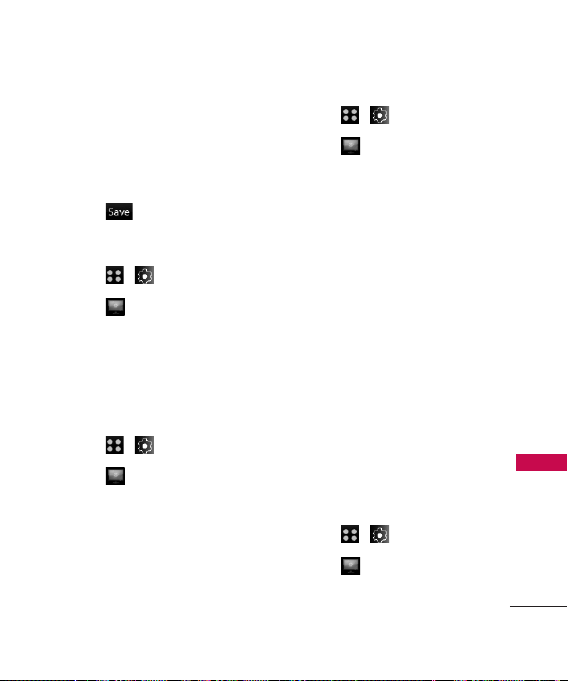
61
Settings
Calendar.
3. Select
No Clock
,
Analog
Clock
,
Digital Clock
,
Dual
Clock
or
Calendar
and touch.
4. Touch .
7. Time Format
1. Touch , .
2. Touch and
7 Time
Format.
3. Select
AM/PM(12hr)
or
24hr
.
8. Greeting
1. Touch , .
2. Touch and
8 Greeting.
3. Touch a submenu.
Status
9. Incoming Calls
Allows you to set a specific
screen for incoming calls.
1. Touch , .
2. Touch and
9 Incoming
Calls.
3. Select
Caller ID
/
No Caller
ID.
4. For each selection, choose a
setting.
Preloaded/ Photo Album/
Assigned Media/ Downloads/
Get New/ Take New Picture
5. Among the choices, select
your favorite and touch.
0. Language
Allows you to set the bilingual
feature according to your
preference. Choose between
English and French.
1. Touch , .
2. Touch and
0 Language.
3. Select
English
or
French
, then
touch.
Loading ...
Loading ...
Loading ...