Loading ...
Loading ...
Loading ...
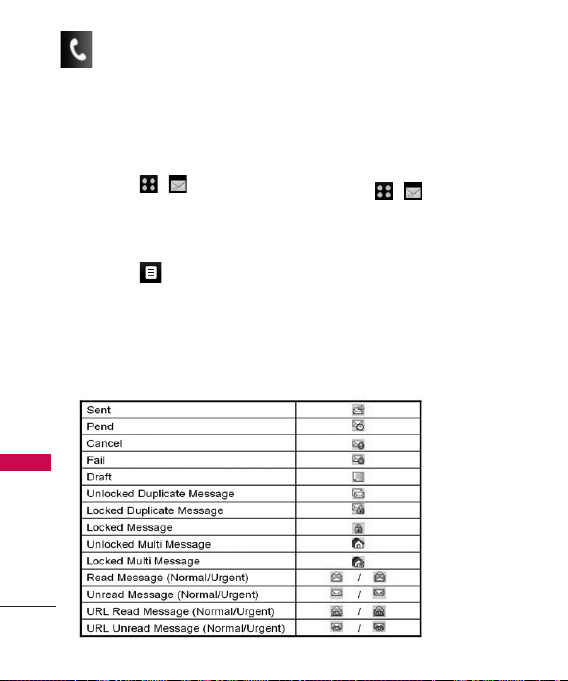
A confirmation message is
displayed.
Using Text Input Modes
1. Touch , .
2. Touch
2 Send Message.
3. Select
Text Message.
4. Touch to select one of
the following:
Add Contact/ Add Recent
Call/ Add Recent Messages/
Add Group
5. Complete and send the
message.
Sending a Pic/Video Message
1. Touch , .
2. Touch
2 Send Message.
3. Select
Pic/Video Message.
Register your Pic/Video Msg
account. Press the appropriate
softkey to send the pictures and
videos.
Using Phone Menus
34
Using Phone Menus
Message Icon Reference
Loading ...
Loading ...
Loading ...