Loading ...
Loading ...
Loading ...
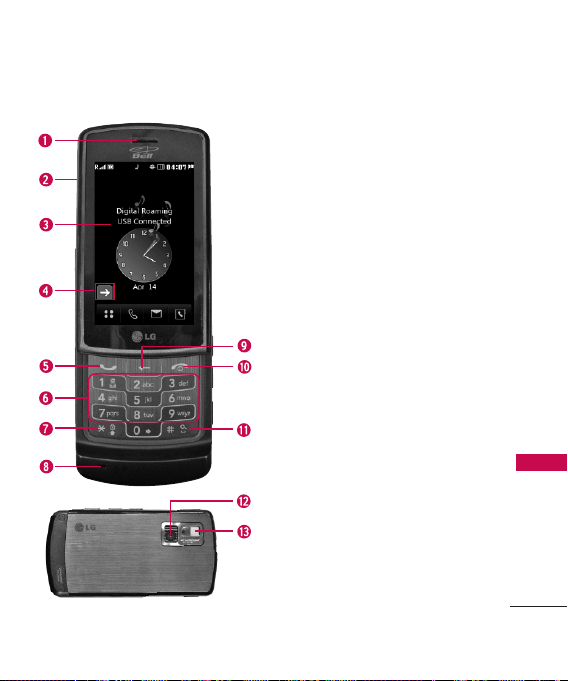
Phone Overview
13
Phone Overview
1. Earpiece Lets you hear the caller and
automated prompts.
2. Slide Slide up to answer an incoming call and
slide it down to end the call.
3. LCD Screen Displays incoming calls, messages
and indicator icons as well as viewing a wide
variety of content you select to view.
4. Quick Menu Allows you to access menu
quickly.
5. TALK Key Allows you to place or receive calls,
answer Call Waiting, or activate Voice Control.
6. Alphanumeric Keypad Use to enter numbers
and characters and select menu items.
7.
Lock Mode Key
Press and hold for 3 seconds
to lock your phone with your 4-digit
password (Default: Last 4-digits of your
phone number).
8.
Microphone
Lets callers hear you.
9. BACK Key Deletes characters from the display
in text entry mode. When in a menu, press the
key to return to the previous menu.
10.END Key Ends a call. Press and hold this key
for two seconds to turn your phone on or off.
While in the main menu, it returns the phone to
standby mode and cancels your input.
11 .
Axcess Search Key
Find Key Allows you to
find contact lists. When any number + long
#, search for the matching contact list.
When long # is pressed, search for the all
contact lists.
12 .
Camera Lens
Used to take a photo. Keep it
clean for optimal photo quality.
13.
Flash
Loading ...
Loading ...
Loading ...