Loading ...
Loading ...
Loading ...
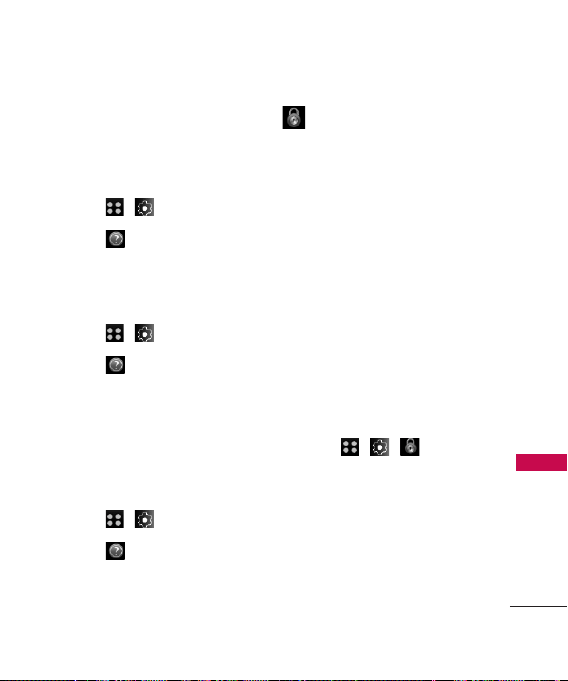
71
Settings
3. Version
Allows you to view the versions
of S/W, H/W, PRL , Browser and
MCL.
1. Touch , .
2. Touch and
3 Version.
4. My Account
1. Touch , .
2. Touch and
4 My
Account.
5. Advanced
Allows you to check SID,
Channel, Frequency, or
Technology Digital info.
1. Touch , .
2. Touch and
5 Advanced .
Security
The Security Menu allows you to
secure the phone electronically.
1. Lock My Phone
Keeps your phone from
unauthorized use. Once the
phone is locked, it is in restricted
mode until the lock code is
entered. You can receive phone
calls and still make emergency
calls.
You can modify the lock code
using the New Lock code within
the Security menu.
1. Touch , , .
2. Enter the four-digit lock code.
3. Touch
1 Lock My Phone
.
4. Touch an option.
Unlock
The phone is never
locked (Lock mode can be used).
Loading ...
Loading ...
Loading ...