Loading ...
Loading ...
Loading ...
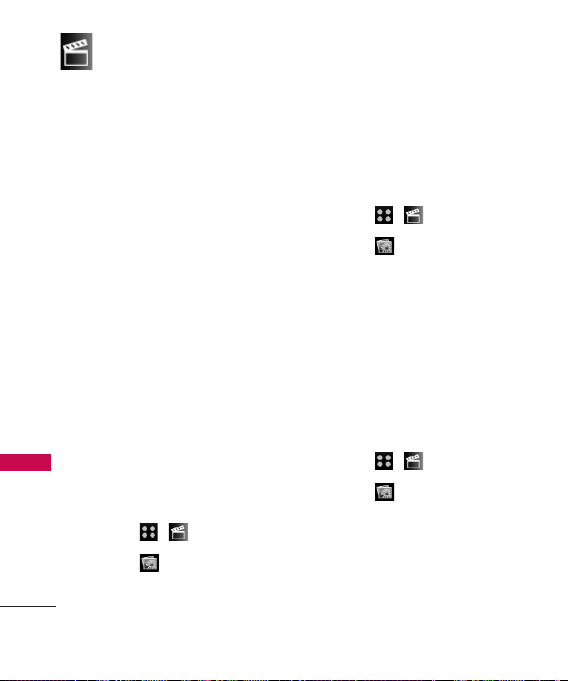
Multimedia
48
Multimedia
Online Albums
You can use your phone to
manage, edit, or share pictures
and videos you have uploaded to
the Pic/Video Message.
To save your pictures to online
albums:
1. Select Upload on options.
2. Input your password then select
Continue when prompted to an
online album.
3. Select Uploads or Photo Album
to save your picture(s) to your
online albums.
4. Pic/Video Message
Allows you to check Inbox, Sent
Messages, Saved Messages and
Pending Messages
1. Touch , .
2. Touch and
4 Pic/Video
Message
.
3. Select
Inbox/ Sent
Messages/ Saved Messages/
Pending Messages
.
5. Print
1. Touch , .
2. Touch and
5 Print.
6. Print via Bluetooth
Pictures in your phone and
memory card can be printed via
the connection between your
phone and a printer. While the
transfer, you cannot receive
incoming calls and you need
printer setting to use this menu.
1. Touch , .
2. Touch and 6 Print via
Bluetooth.
7. Auto save to
Select where to save pictures and
Loading ...
Loading ...
Loading ...