Loading ...
Loading ...
Loading ...
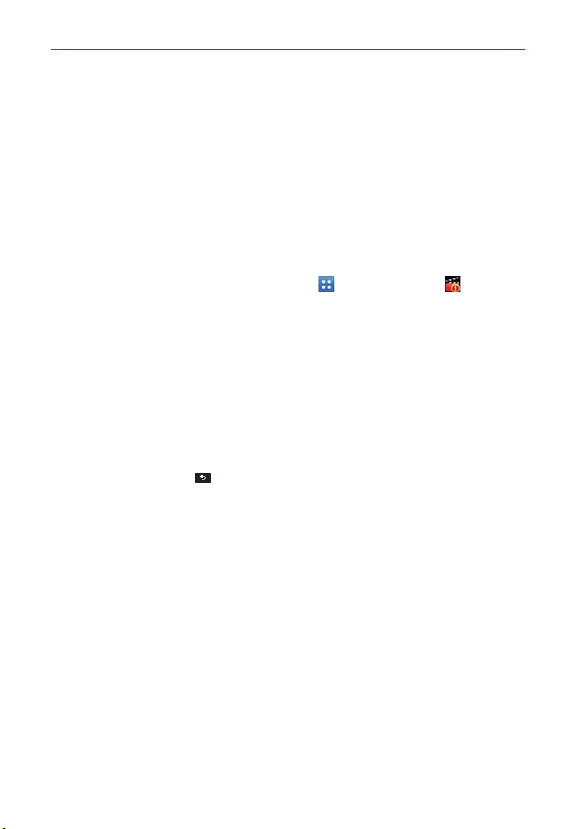
25
The Basics
NOTE
After successfully setting up your device, you can choose to view options that teach you
about your new phone including Watch & Learn / My Verizon Mobile video / Guided
Tours. These options can be viewed later by accessing the Apps screen.
7. Tap Finish to start using the phone.
For more information on how to set up your email, visit smartphones.
verizonwireless.com/. Click on the Smartphone Support tab and select
your phone.
Getting answers about how to use phone
From the Home screen, tap the Apps Key > Guided Tours to get
information about using phone, including the user guide and video tutorials.
Setting up your Google Account
Your Gmail, Google Contacts, and Google Calendar events will all be loaded
to your phone automatically after setting up your Google Account.
1. At the setup screen, tap Existing or New.
2. Enter your username and password or any other necessary information (if
creating an account).
NOTE
Tap the Back Key to close the keyboard.
3. Tap Sign in.
Record your Google account information. Please keep this document in a
safe place.
Username:[email protected]
Password:________________________________________________
Loading ...
Loading ...
Loading ...