Loading ...
Loading ...
Loading ...
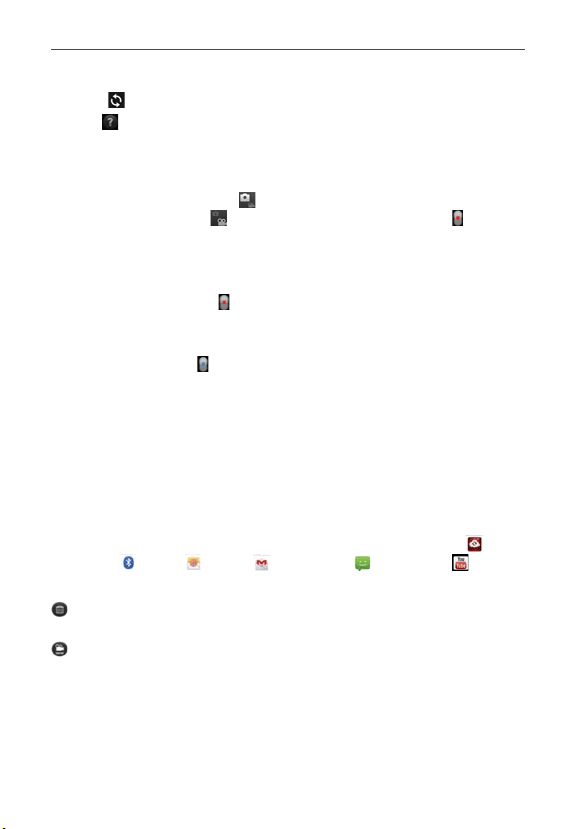
108
Entertainment
O
Reset
: Allows you to reset the settings you have set.
O
Help
: Displays information about the camera settings.
Recording a quick video
1. Open the Camera application.
2. Tap the Mode Switch icon
to change to Video mode. The Camera
mode icon changes to and the Capture button changes to .
3. The Video camera’s viewfinder will appear on the screen.
4. Hold the phone horizontally and point the lens toward the subject of the
video.
5. Tap the Capture button once to start recording.
6. The record dot at the bottom of the viewfinder turns red and the video
length timer begins counting.
7. Tap the Stop button
on the screen to stop recording.
After recording a video
If Auto review is set to On, a still image representing your video will appear
on the screen until you tap an option or icon to proceed.
NOTE
Simply tap the screen to redisplay video options if they recede from the screen.
The following options are available:
Play: Tap to play the video you just recorded.
Share: Tap to share your video using Backup Assistant Plus Plus
,
Bluetooth
, Email , Gmail , Messaging or YouTube any
other application you’ve downloaded that supports this feature.
Tap to delete the video you just made, and confirm by tapping OK. The
viewfinder will reappear.
Tap to shoot another video right away. Your current video will be saved in
your Gallery.
Loading ...
Loading ...
Loading ...