Loading ...
Loading ...
Loading ...
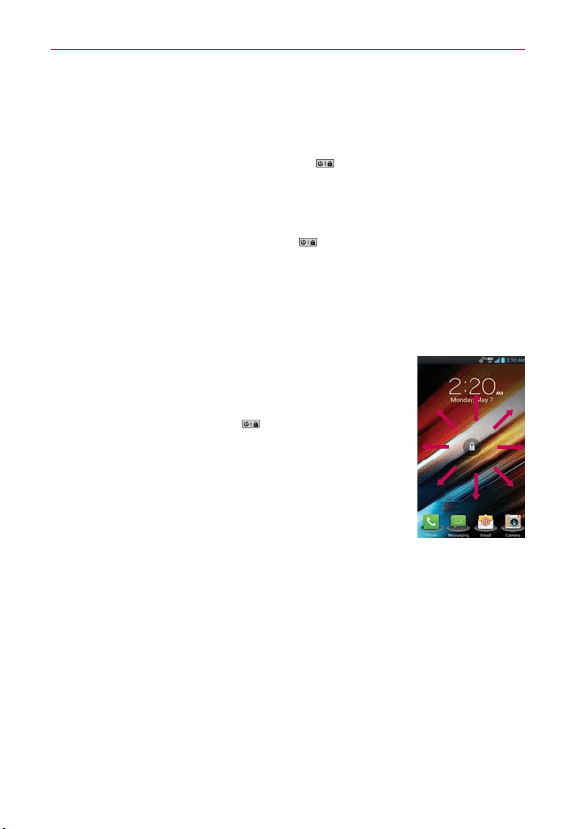
23
The Basics
Turning the Phone On and Off
Turning the phone on
㻌
Press and hold the Power/Lock Key
for a couple of seconds until
the screen turns on.
Turning the phone off
1. Press and hold the Power/Lock Key until the Phone options menu
appears.
2. Tap Power off in the pop-up menu.
3. Tap OK to confirm that you want to turn off the phone.
To unlock the phone
If you don’t use the phone for a while, the screen and
backlight will shut off to conserve battery power. To
unlock the phone:
1. Press the Power/Lock Key
. Your Lock Screen will
appear.
2. Tap the screen and when the circle appears, slide in
any direction to unlock it. The last screen you were
working on opens.
NOTE
ţ
This is the default Lock Screen. If you've set up an Unlock
Pattern, use your fingertip to draw the pattern.
ţ
Different clock themes can be applied to the lock screen.
About Lock Screen Improvement
Notification Viewing from Lock Screen
Save tedious swiping time when unlocking the screen to check Notification
alerts.
From the lock screen simply slide the Notification Bar down to see the
latest notifications, all in one step.
$VTUPNJ[BCMF-PDL4DSFFOţ-(&9$-64*7&
Hot keys are customizable with any app on the device and can unlock
directly to it.
Loading ...
Loading ...
Loading ...