Loading ...
Loading ...
Loading ...
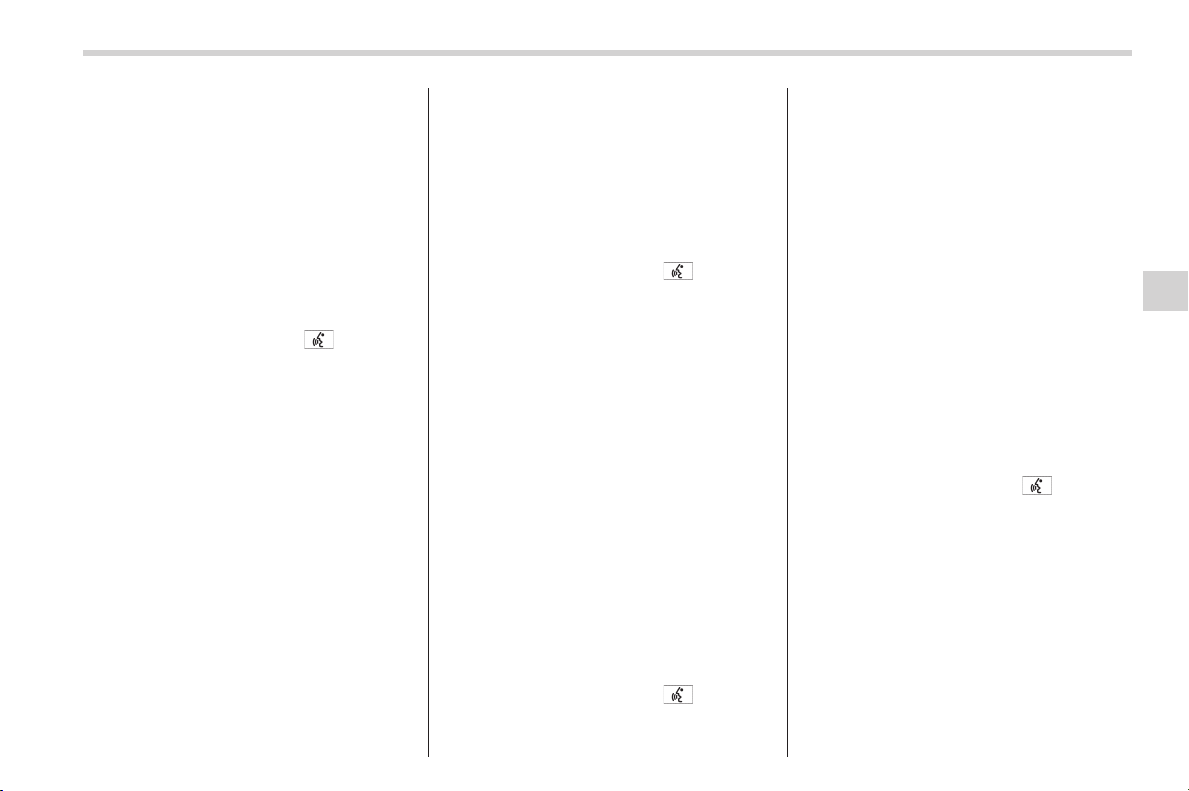
Black plate (301,1)
北米Model "A1160BE-C" EDITED: 2014/ 3/ 17
! Registering by inputting manu-
ally
1. Select the “MANUAL INPUT” menu by
operating the “TUNE/TRACK/CH” dial.
2. Input the phone number to be regis-
tered.
3. Perform either of the following proce-
dures.
– Select the “RECORD NAME” menu
by operating the “TUNE/TRACK/CH”
dial.
– Press the talk switch
.
4. Say the name (voice tag) to be
registered.
5. Select the “ CONFIRM” menu.
– Then “STORED” will be displayed
and the mode will change to the
registering speed dial mode. Refer to
“Registering speed dial” F5-49.
NOTE
While inputting the phone numbers, if
“GO BACK” (type A audio)/“BS” (type
B audio) is chosen using the “TUNE/
TRACK/CH” dial, the character that was
input last will be deleted.
! Registering from call history
1. Select the “ CALL HISTORY” menu.
2. Select “OUTGOING” or “INCOMING”
by operating the “TUNE/TRACK/CH” dial.
3. Select the phone number by operating
the “TUNE/TRACK/CH” dial.
4. Perform either of the following proce-
dures.
– Select the “RECORD NAME ” menu
by operating the “TUNE/TRACK/CH”
dial.
– Press the talk switch
.
5. Say the name (voice tag) to be
registered.
6. Select the “ CONFIRM” menu.
– Then “STORED” will be displayed
and the mode will change to the
registering speed dial mode. Refer to
“Registering speed dial” F5-49.
! Registering from redial
1. Select the “ REDIAL ” menu.
2. Select the phone number by operating
the “TUNE/TRACK/CH” dial.
3. Select the “ STORE” menu.
4. Select the “ CONFIRM” menu.
5. Perform either of the following proce-
dures.
– Select the “RECORD NAME ” menu
by operating the “TUNE/TRACK/CH”
dial.
– Press the talk switch
.
6. Say the name (voice tag) to be
registered.
7. Select the “CONFIRM” menu.
– Then “STORED” will be displayed
and the mode will change to the
registering speed dial mode. Refer to
“Registering speed dial” F5-49.
! Registering from call back
1. Select the “CALL BACK” menu.
2. Select the phone number by operating
the “TUNE/TRACK/CH” dial.
3. Select the “STORE” menu.
4. Select the “CONFIRM” menu.
5. Perform either of the following proce-
dures.
– Select the “RECORD NAME” menu
by operating the “TUNE/TRACK/CH”
dial.
– Press the talk switch
.
6. Say the name (voice tag) to be
registered.
7. Select the “CONFIRM” menu.
– Then “STORED” will be displayed
and the mode will change to the
registering speed dial mode. Refer to
“Registering speed dial” F5-49.
! Registering speed dial
1. After registering phonebook data, se-
lect the “SPEED DIAL” menu.
Audio/Hands–free system
5-49
– CONTINUED –
5
Loading ...
Loading ...
Loading ...