Loading ...
Loading ...
Loading ...
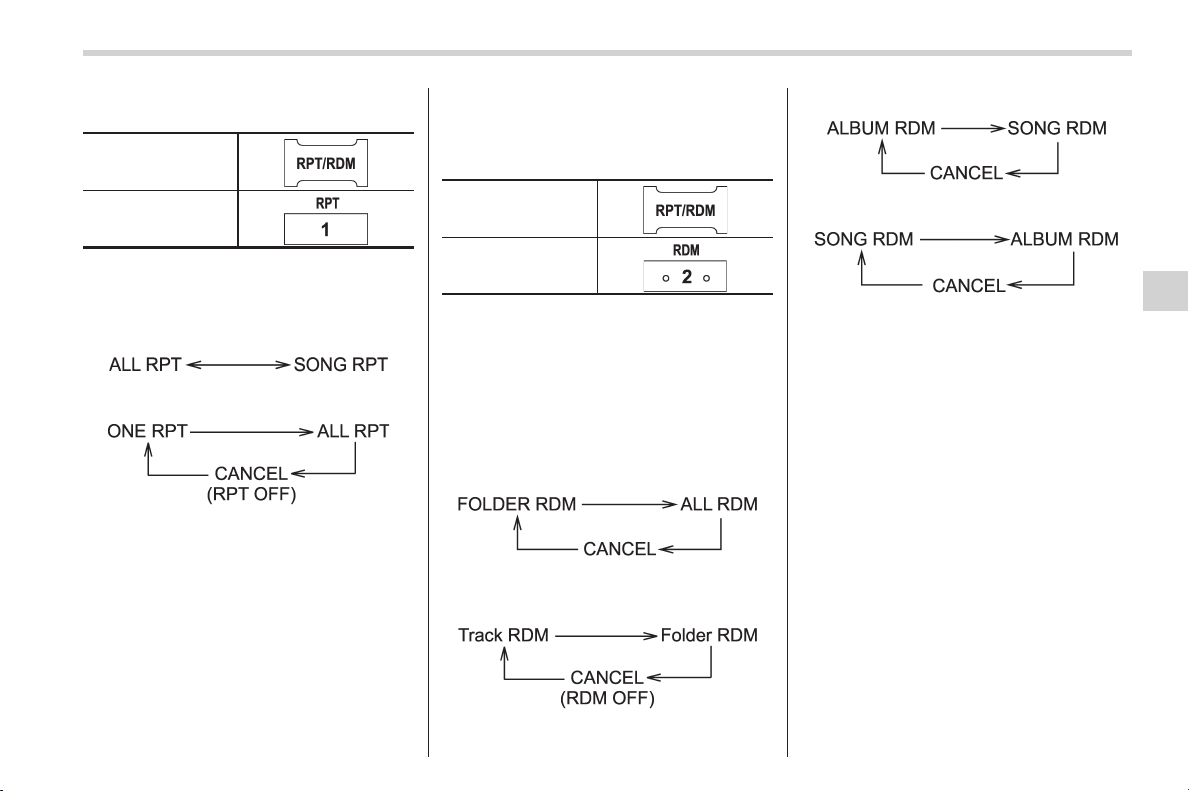
Black plate (279,1)
北米Model "A1160BE-C" EDITED: 2014/ 3/ 17
! When connecting iPod
®
Type A audio
Type B audio
Each time you briefly press the “RPT”
button, the mode wil l change in the
following sequence.
Type A audio:
Type B audio:
NOTE
. The “ALL RPT” indication refers to
the repeat playback of all tracks on the
entire iPod
®
.
. The “SONG RPT” (type A audio)/
“ONE RPT” (type B audio) indication
refers to the repeat playback of a single
track. It repeats the track that is play-
ing.
. When an audiobook is playing, the
mode does not change even if you
press the “RPT” button.
& Random playback
Type A audio*
1
Type B audio*
2
*1: Press and hold the button.
*2: Press the button briefly.
To playback tracks at random, press the
“RDM” button while a track is playing.
Each time you press the button, the mode
will change in the following sequence.
When connecting USB storage device
(type A audio):
When connecting USB storage device
(type B audio):
When connecting iPod
®
(type A audio):
When connecting iPod
®
(type B audio):
NOTE
. The “FOLDER RDM” indication re-
fers to the random playback in the
folders. It randomly repeats all of the
tracks in the folder.
. The “ALL RDM” indication refers to
the random playback on the entire USB
storage device. It randomly repeats all
of the tra cks on the USB storage
device.
. The “ALBUM RDM” indication refers
to the shuffle playback of the album. It
sequentially plays back all of the tracks
on the album.
. The “SONG RDM” indication refers
to the shuffle playback on the entire
iPod
®
. It randomly repeats all of the
tracks on the iPod
®
.
. When an iPod
®
is connected, the
files are played back at random by the
shuffle function of the iPod
®
. There-
Audio/USB storage device / iPod
®
operations
5-27
– CONTINUED –
5
Loading ...
Loading ...
Loading ...