Loading ...
Loading ...
Loading ...
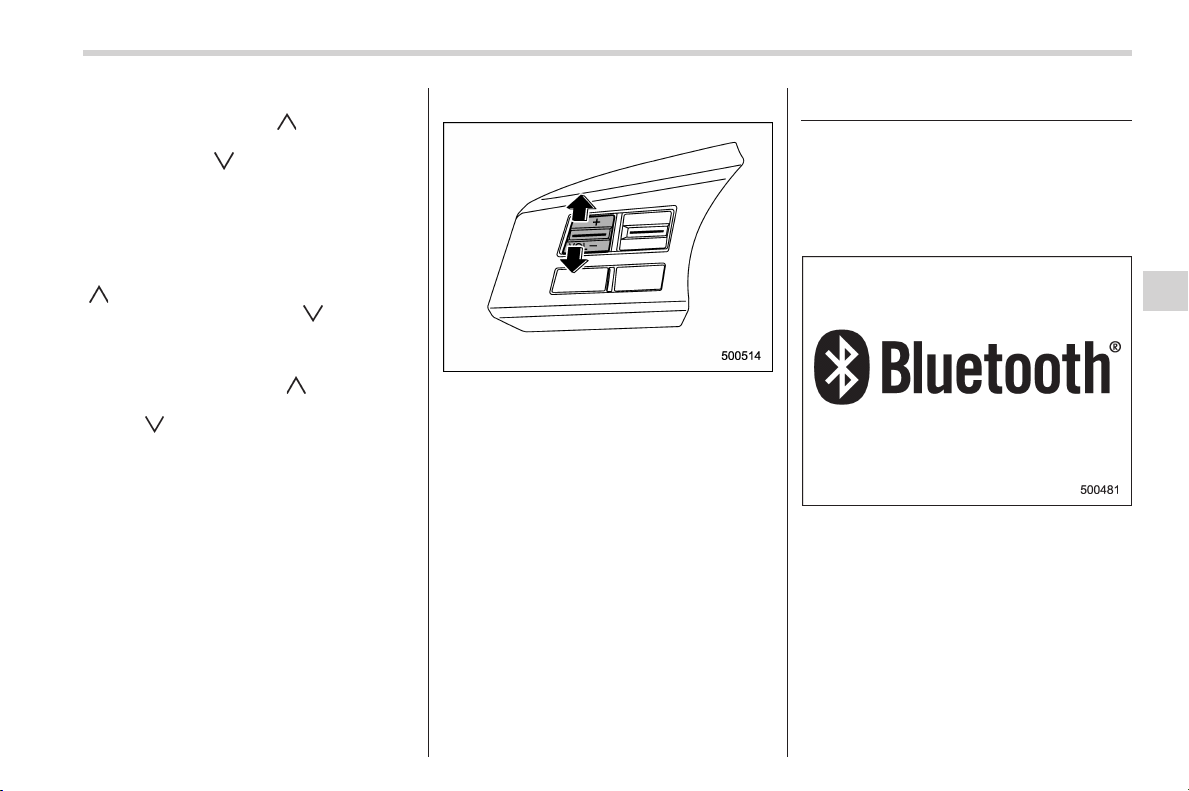
Black plate (283,1)
北米Model "A1160BE-C" EDITED: 2014/ 3/ 17
! With CD mode selected
Press the switch to the “
” side briefly to
skip forward in the track order. Press the
switch to the “
” side briefly to skip
backward in the track order.
The track number will be shown on the
audio display.
When the MP3/WMA/AAC format track is
playing, press and hold the switch to the
“
” side to select the next folder. Press
and hold the switch to the “
” side to go
back to the previous folder.
! With USB/iPod
®
mode selected
Press the switch to the “
” side to skip
forward in the track order. Press the switch
to the “
” side to skip backward in the
track order. The track number will be
shown on the audio display.
& Volume control switch
Press the switch to the “+” side to increase
the volume. Press the switch to the “−”
side to reduce the volume.
A number indicating the volume will be
shown on the audio display.
Bluetooth
®
audio
NOTE
For models with the genuine SUBARU
navigation system, refer to the Owner’s
Manual supplement for the navigation
system.
NOTE
The Bluetooth word mark and logo are
registered trademarks of Bluetooth
SIG, Inc.
This function enables you to play back
audio sources from Bluetooth
®
audio
devices. You need to register the Blue-
tooth
®
audio device in the system before
using it.
Audio/Bluetooth
®
audio
5-31
– CONTINUED –
5
Loading ...
Loading ...
Loading ...