Loading ...
Loading ...
Loading ...
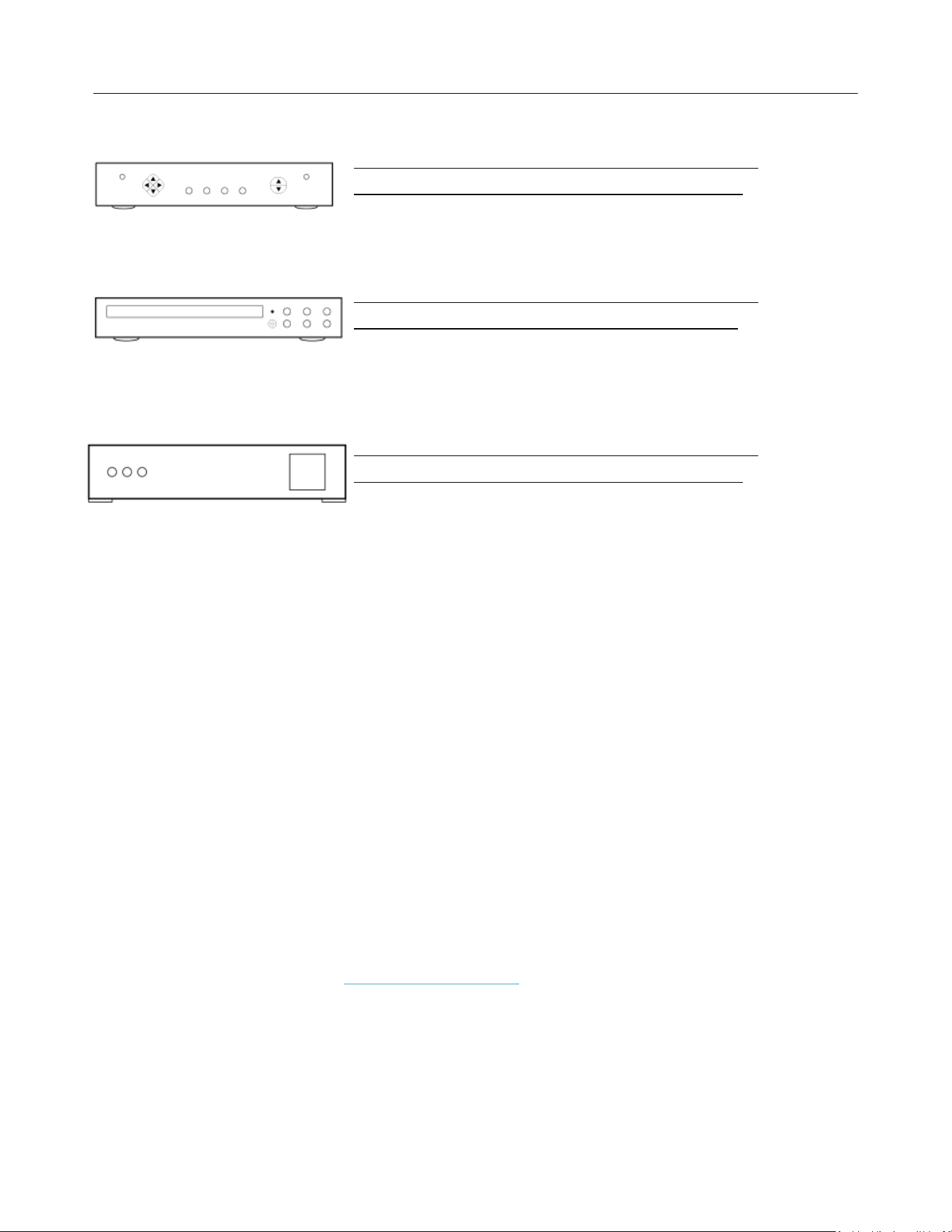
Logitech Harmony Touch
9
Cable/Satellite Box Manufacturer
__________________________________________________________
Model # _________________________
DVD/Blu-ray Player Manufacturer
__________________________________________________________
Model # ______________________
Other Device Manufacturer
__________________________________________________________
Model # _________________________
Activities
Activities define the way you use your remote controlled devices. Examples of Activities are:
Watch TV
Listen to Music
Watch a Movie
Play a Game
To create an Activity, you need to know some basic information about how your devices interact with each other in
that Activity. For example, to create a basic Watch TV Activity, you need to know:
Which devices you will use. In most cases, you need the following devices:
A TV set
A video source, such as a cable or satellite set top box
Which device is used to control the volume
Which device is used to change channels
Which input is used on the TV set to view the video source
Inputs determine how your devices are connected. For example, if your DVD player is connected to the Video 2
input on your TV, then the TV must be set to Video 2 to display the DVD’s picture. More information is provided
about inputs in the instructions for Adding a Watch TV Activity.
Favorites
The Favorites screen allows you to view your predefined favorite TV channels and station icons (where available).
Using the MyHarmony website you can select up to 50 Favorite Channels to display on the remote. Selecting a
Favorite Channel will start your “Watch TV” Activity, if it’s not already started, and tune directly to that channel.
Using the touch screen, you can add, remove and reorder your Favorite Channels right on the remote.
Loading ...
Loading ...
Loading ...