Loading ...
Loading ...
Loading ...
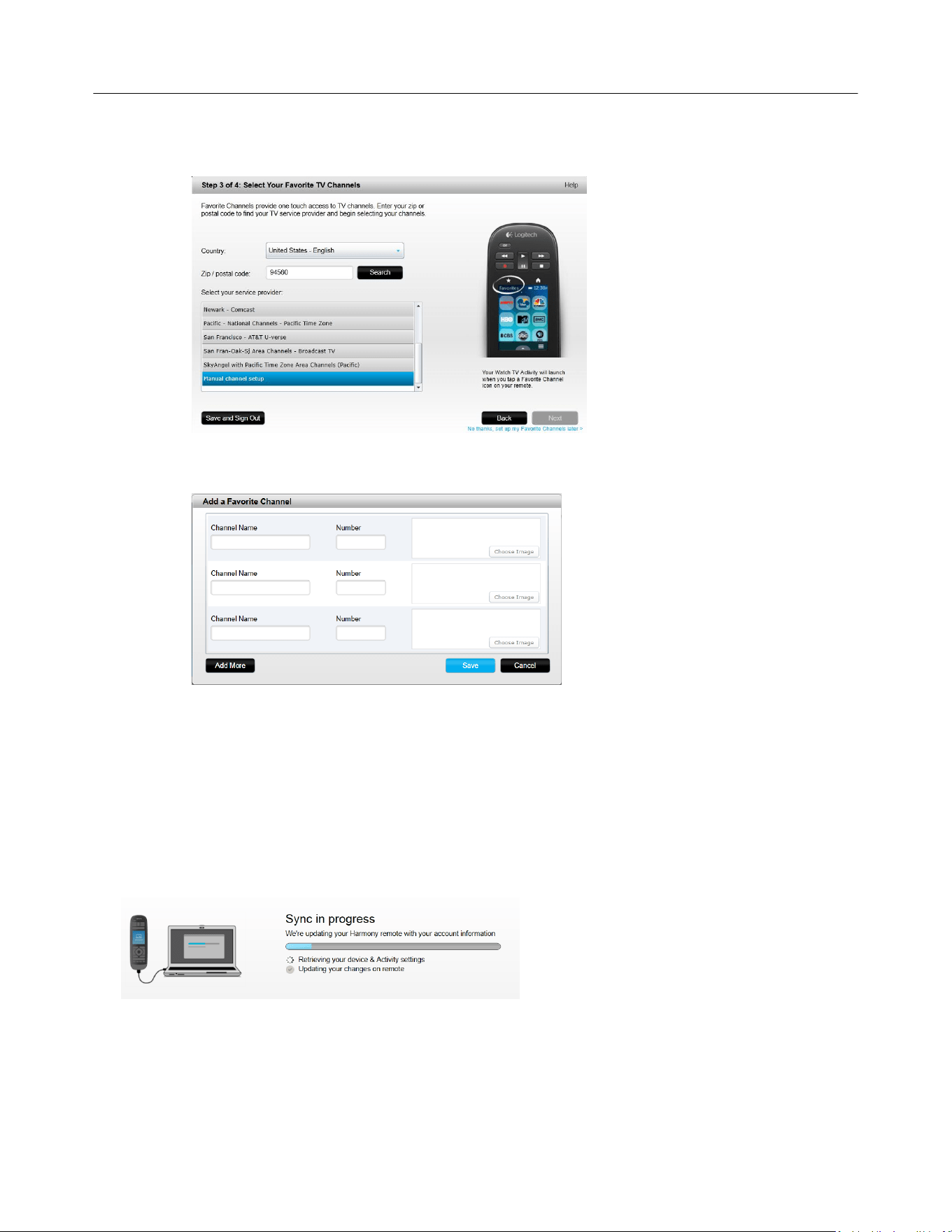
Logitech Harmony Touch
22
3. If channel information is available for your country but you service provider is not listed, select Manual
channel setup.
4. Click Next.
5. Enter the Channel Name and Channel Number for each Favorite Channel. The Browse button allows you
to select an image to represent each channel.
6. Click Add More to add more Favorite Channels.
7. Click Save when you are finished.
Syncing your Harmony Touch
To complete your first time setup, MyHarmony will perform a sync operation to save all of your setup details and
update your remote. When prompted, click Sync to continue.
Upgrading your Harmony Touch firmware
When new firmware is available for your Harmony Touch, it will automatically be applied the next time you sync
your remote. The remote may reboot multiple times during this process. Once the firmware update is complete,
your Harmony Touch will sync with MyHarmony as usual.
Loading ...
Loading ...
Loading ...