Loading ...
Loading ...
Loading ...
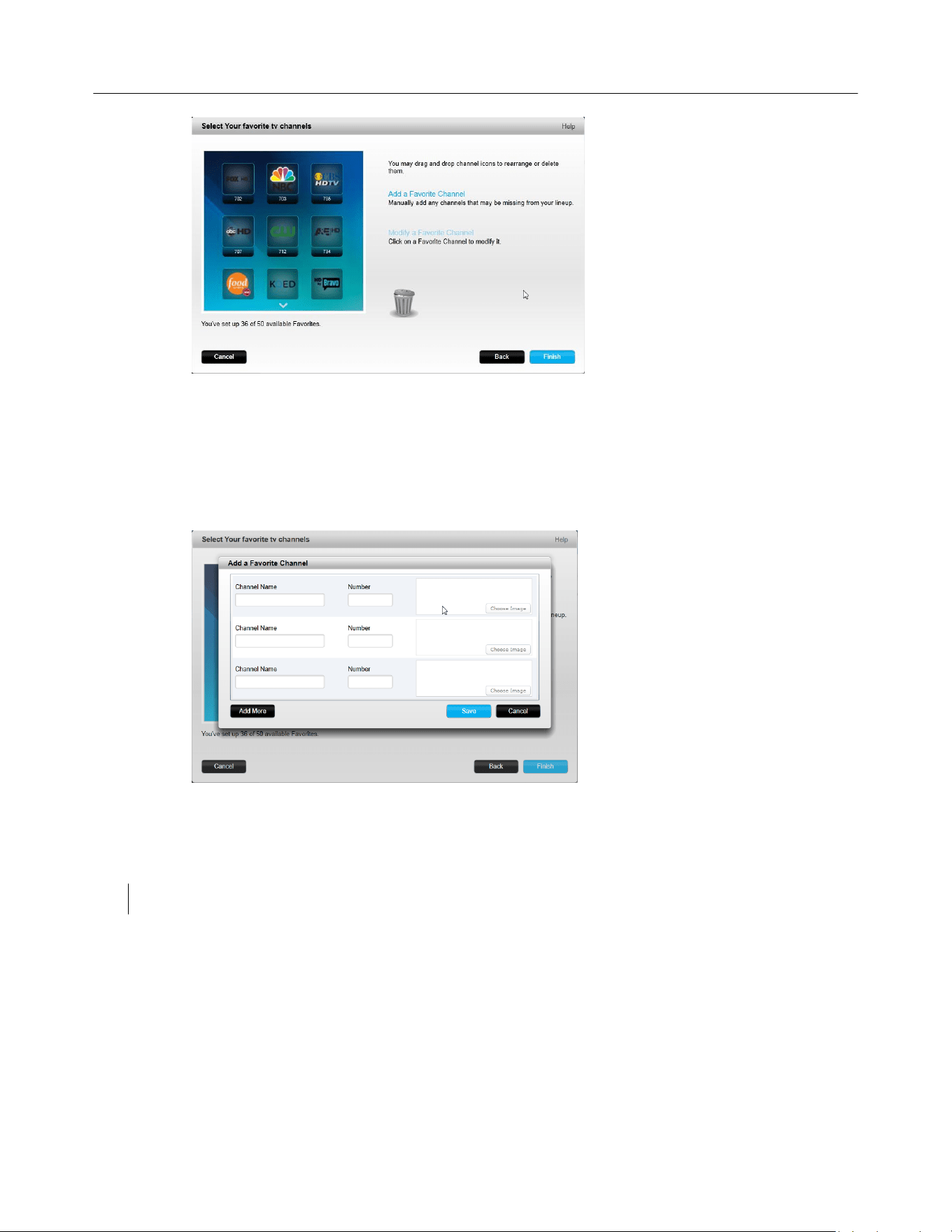
Logitech Harmony Touch
36
4. On the Select Your Favorite TV Channels screen, you can drag and drop your current Favorites into the
exact order you want them to appear on your Harmony Touch. Here you can also drag a Favorite to the
trash can icon to remove it from your remote.
5. To add a Favorite Channel that does not appear in the list on the previous screen, select Add a Favorite
Channel to manually enter the name and number for that channel. Optionally, you can upload an icon
for that channel from your computer’s file system:
6. To modify the name, number or icon for a Favorite Channel, select it and click the Modify a Favorite
Channel link. Enter the channel name and channel number. You can also choose a channel icon from
your computer file system. Click Browse to select an image file.
TIP: you can also add, remove or reorder your Favorites directly on your Harmony Touch screen.
Personalizing your Remote
Customizing your background picture
The Harmony Touch remote comes with several choices of background images, or you can upload your own image
using MyHarmony.
Loading ...
Loading ...
Loading ...