Loading ...
Loading ...
Loading ...
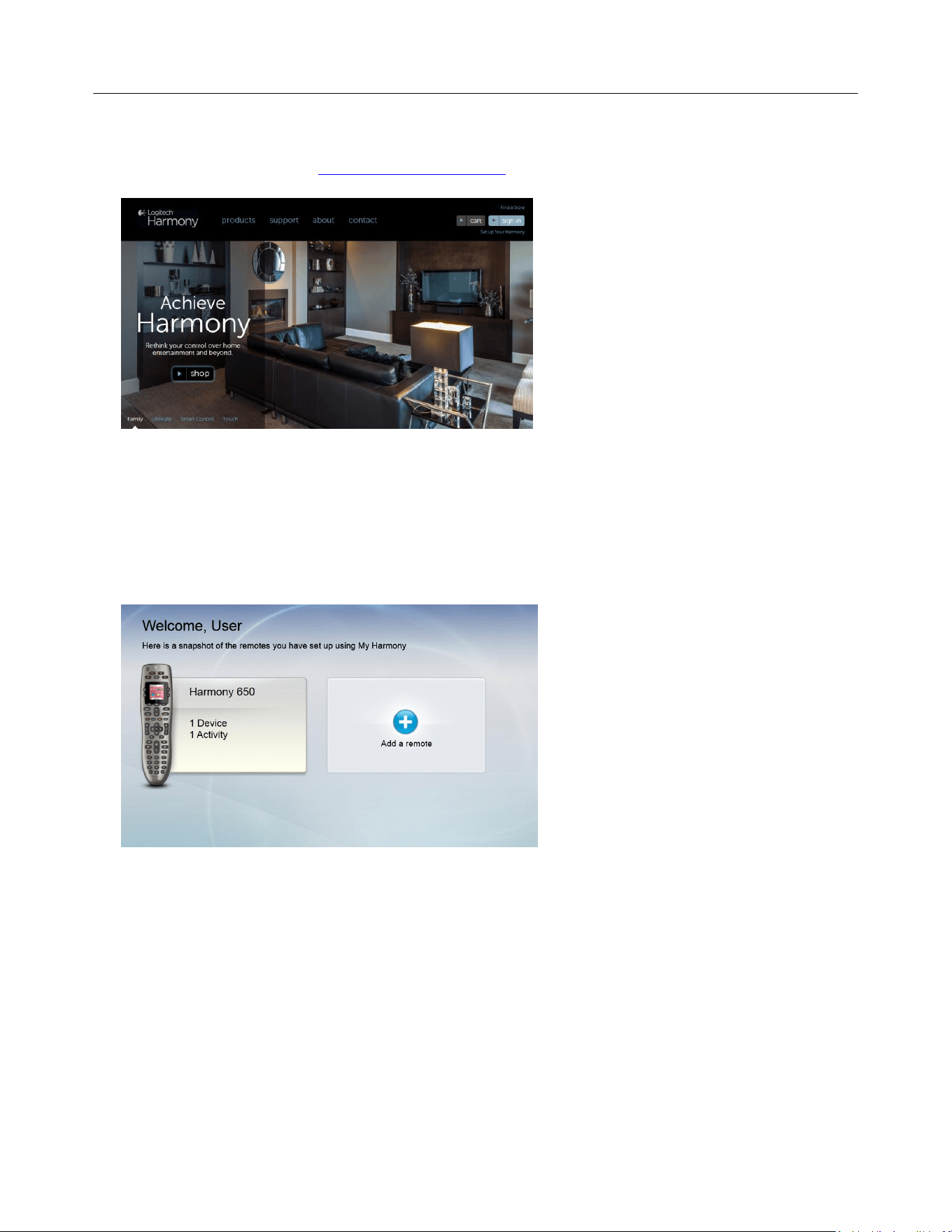
Logitech Harmony Touch
11
Activities and Favorites.
Using your web browser, go to http://www.myharmony.com and click the Sign In button in the upper right corner.
If this is your first time using MyHarmony, click Create Account and follow the instructions to create your account.
If you already have a MyHarmony account, you can add your Harmony Touch to that account. Enter your account
information in the “Existing Users—Sign In” section on the right. When you sign in to your account, you will see the
“Remote Gallery” page where you can access your existing Harmony remotes, or choose to add your new Harmony
Touch. If you have already set up devices and Activities for another Harmony remote, you will be able to re-use that
information when setting up your Harmony Touch.
Installing the setup plugins
If you are creating a new account or accessing an existing account on a new computer for the first time, you will
need to install two plugins: Microsoft Silverlight and the Harmony Browser plug-in.
Loading ...
Loading ...
Loading ...