Loading ...
Loading ...
Loading ...
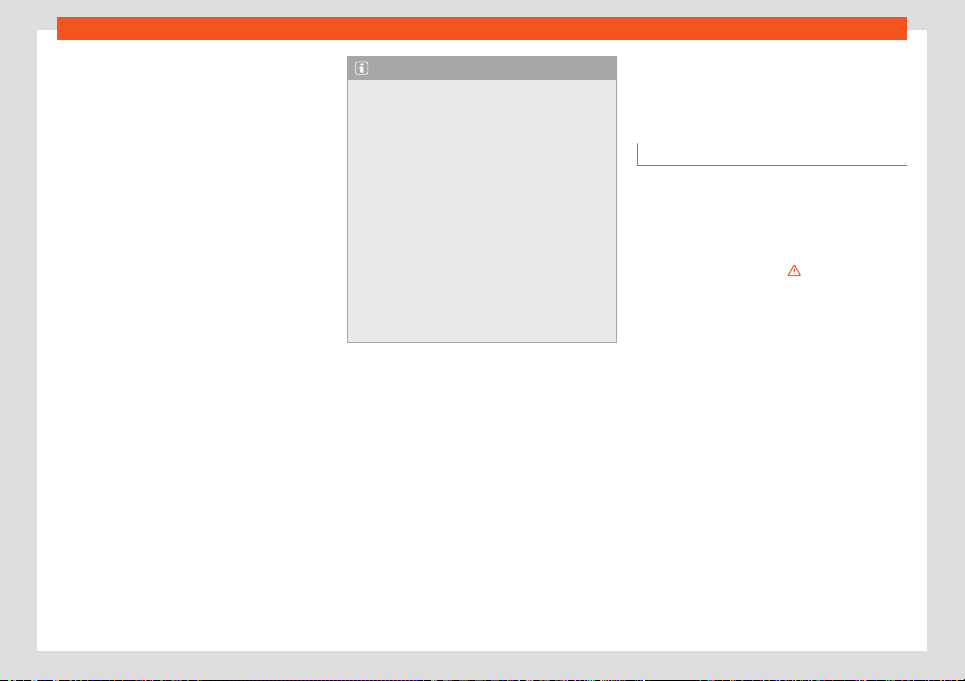
Connectivity
smartphone. You can start the navigation on
the smartphone and list
en t
o the navigation
announcements on the audio syst
em of the
vehicle.
Instructions for navigation
Acoustic navigation announcements will be
played on the speakers of the vehicle. Re-
garding this, take into account the instruc-
tions in Adjusting the volume
›››
page 129.
You can manage this from the connected
smartphone
›››
page 129.
Changing the volume
Multimedia playback, navigation announce-
ments and phone calls emitted by the con-
nected smartphone will be played on the
speakers of the vehicle.
The volume of the traffic announcement can
be modified with the volume control .
You can also adjust the volume of the naviga-
tion announcements on the Sound settings
menu.
When the volume of the system is muted (no-
tification: ), playback of multimedia sour-
ces played on the connected smartphone is
also interrupted.
Note
●
For more inf
ormation about the installa-
tion and use of the application, see the in-
formation provided with the vehicle.
●
To operate the media and phone and to
navigate with your Smartphone plugged in,
please read the electronic Instructions
Manual of the manufacturer.
●
If a device connected by Bluetooth® sup-
ports this profile, it will always be used at
the same time for calls Bluetooth® audio
and the connection for apps.
●
Only use compatible Bluetooth® devices.
You can request information about compat-
ible Bluetooth® products at a SEAT Author-
ised Service or online.
Connectivity
Cybersecurit
y
Intr
oduction
Control units with integrated eSIM card, inter-
faces and connections for multimedia and di-
agnosis ar
e connectivity components
through which data and information can be
exchanged between the vehicle and external
devices or the Internet
›››
. The connectivity
components mainly include the f
oll
o
wing:
●
Connection socket for diagnosis
●
Control units with integrated eSIM card
●
Telephone interface
●
Media Control
●
App-Connect
●
WLAN access point (hotspot)
●
Bluetooth connection
●
USB connection
●
AUX-IN multimedia socket
●
Slot for SD cards
●
Slot for SIM cards
The connectivity components are key points
in cybersecurity. The connectivity compo-
nents in particular, but also other control
units, are fitted with locking mechanisms that
»
129
Loading ...
Loading ...
Loading ...