Loading ...
Loading ...
Loading ...
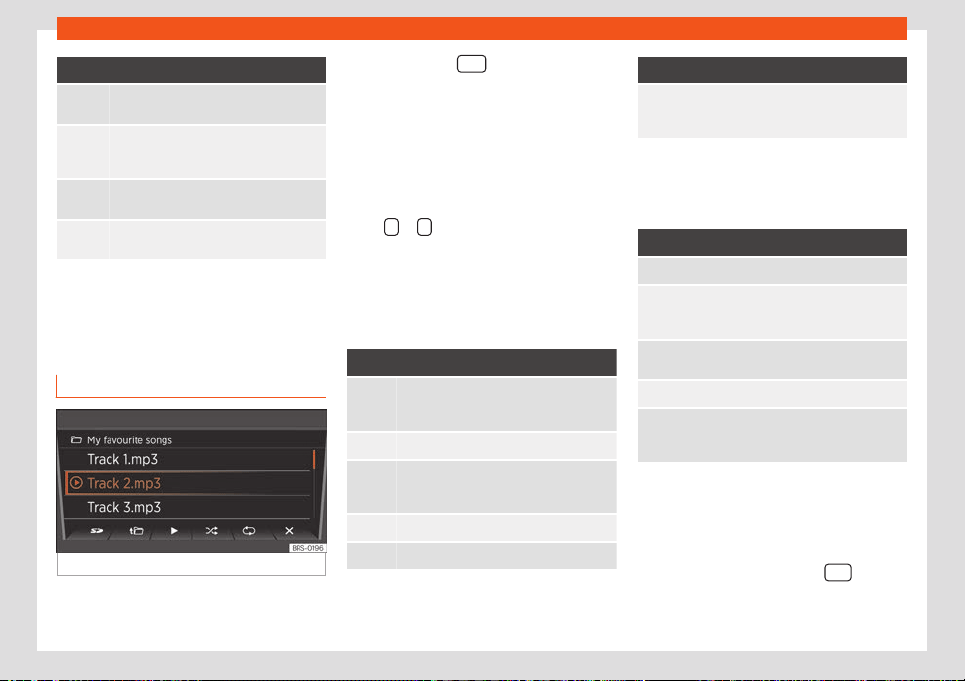
Infotainment System
Function button: Media source
SD card in the slot for SD cards
›››
page 122.
USB data storage in the USB socket
›››
page 123. You can see the location of
the connection in
›››
page 97.
*
Smartphone paired through Bluetooth
›››
page 123
External audio source connected to the
AUX-IN multimedia socket
››
›
page 124.
When a Media source that has already been
pl
ayed is sel
ect
ed again, playback is re-
sumed from the point at which it ended (ex-
cept for: AUX
›››
page 124).
SD card playback
Fig. 125
SD card playback: List of tracks.
●
Insert the SD card first with the cut corner
f
acing up and the titl
e on the l
eft in the slot for
SD cards.
●
Press the button
.
Pl
ayback continues with the l
ast Media
sour
ce selected. To play the SD card press .
In the folder view, browse with the function
button and the settings button. Press to
access a higher golder level and rotate the
settings switch to select the desired folder.
To switch to the previous or next track, press
either
or .
Hol
d one of the arr
o
w buttons to fast-forward
or rewind the track.
During playback, the following function but-
tons are available on the bottom of the dis-
play. Active function buttons are highlighted.
Function button: Meaning
a)
Playlist notification. Here you can also se-
lect a track dir
ectly with the settings but-
ton
›››
Fig. 125.
Previous track or rewind.
Play. It can also be pressed to stop the
pl
ayback. In this case
, the symbol
changes to
Next title or fast-forward
Random play.
Function button: Meaning
a)
To repeat a folder or track. The symbol
indicates that the current tr
ack is on re-
peat.
a)
Valid for Media sources: SD card, USB socket and
Bluetooth audio
In the list of playlists (butt
on ) the following
options are available:
Function button: Meaning
To change the main folder of the SD card.
To access a higher folder level. In the folder
list, you can sel
ect a differ
ent audio source
with
›››
page 121.
Play. It can also be pressed to stop the
playback.
R
andom play.
To repeat a folder or track. The symbol
indicat
es that the current tr
ack is on re-
peat.
Ejecting the SD card
Connect
ed dat
a st
orage devices must be
prepared before their disconnection in order
to remove them without damaging it.
●
Press the Infotainment button
and
then pr
ess
System settings
.
●
Sel
ect
Remove source safely
and then
SD Card. Aft
er correctly ejecting the data
122
Loading ...
Loading ...
Loading ...