Loading ...
Loading ...
Loading ...
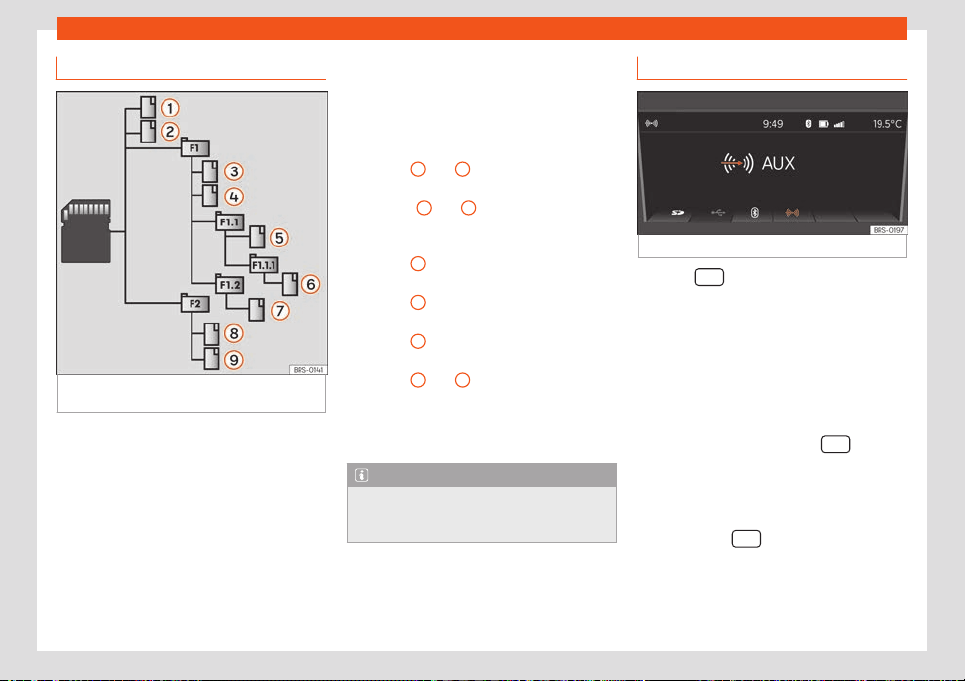
Operating modes
Playback order of files and folders
Fig. 123
Example of the structure of a data me-
dia with MP3 fil
es.
The audio files
st
or
ed on dat
a media are
often arranged by file folders
and playlists
to establish a certain playback order.
Depending on their name on the data media,
tracks, folders and playlists are ordered nu-
merically and alphabetically, respectively.
Subfolders are treated as folders and num-
bered according to the order in which they
are found in the data media.
The illustration
›››
Fig. 123 shows an example
of a conventional MP3 data media, contain-
ing tracks , folders and subfolders .
The tracks and folders of this data media are
displayed and played in the following order:
Track
1
and
2
in the r
oot directory
(ROO
T) of the dat
a media.
Tracks
3
and
4
in the first F1 f
ol
der of
the dat
a media root directory (indica-
tion: 01).
Track
5
in the first F1.
1
subf
older of fold-
er F1 (indication: 02).
Track
6
in the first F1.
1.
1
subfolder of
folder F1.1 (indication: 03).
Track
7
in the second F1.
2
subf
older of
folder F1 (indication: 04).
Track
8
and
9
in the second F2f
ol
der
(indication:
05).
Playlists are played in the same order as
the folders.
Note
The playback sequence can be modified
by selecting the playback mode (
MIX)
›››
page 125.
1.
2.
3.
4.
5.
6.
Select a Media source
Fig. 124 Select a Media source
Press the
equipment button to switch to
the Media mode
.
When s
wit
ching to the Media mode, the bot-
tom of the display shows the available Media
sources for a few seconds. The Media source
that is currently playing is highlighted .
Open the Media selection menu manually
and select a Media source
●
In the Media mode, press the
equip-
ment butt
on t
o displ
ay the Media selection
menu again.
●
Enable the Media source you want by
pressing the corresponding function button.
●
OR: Press the
equipment button again
t
o cycl
e thr
ough the available Media sources.
»
121
Loading ...
Loading ...
Loading ...