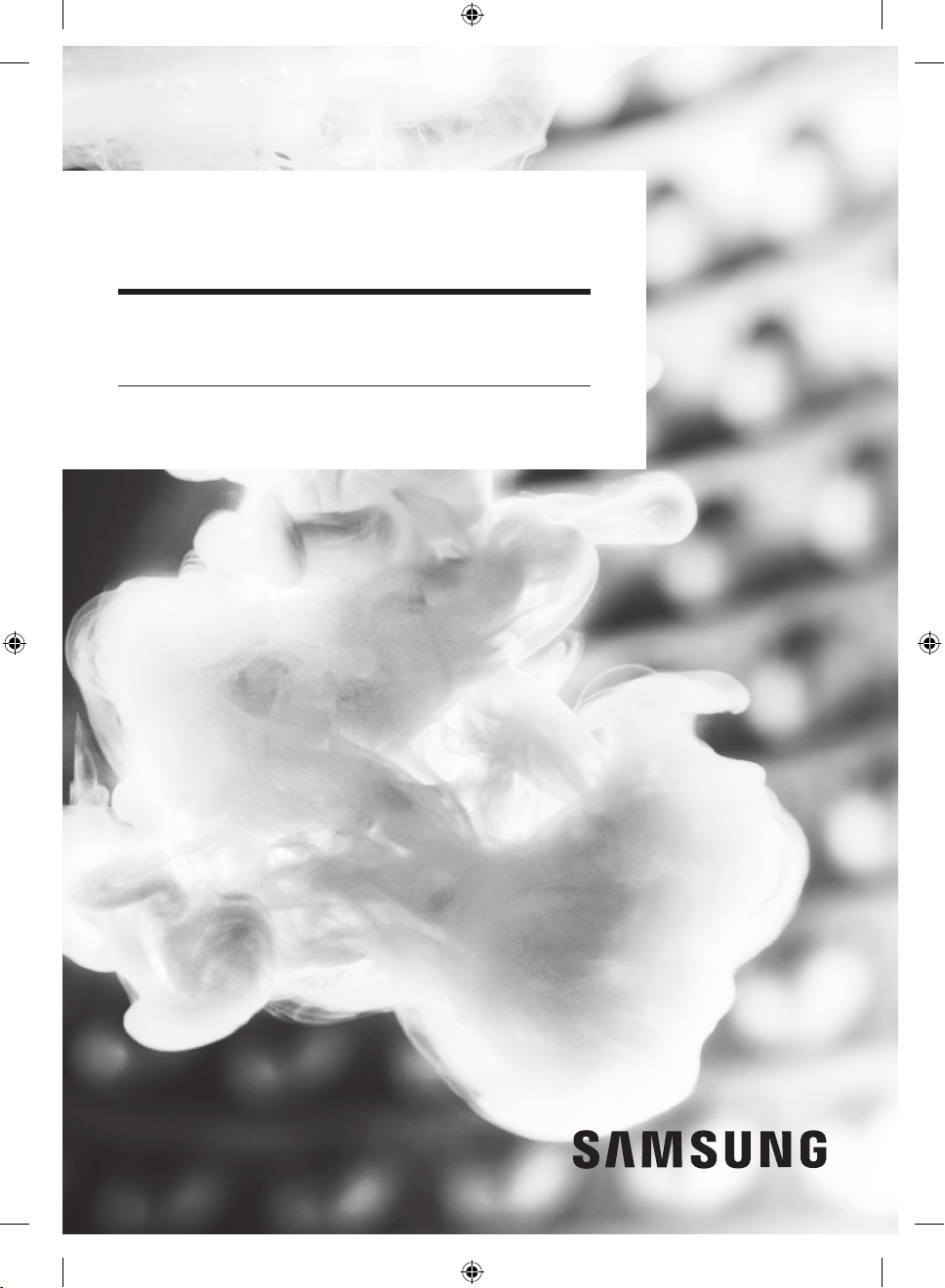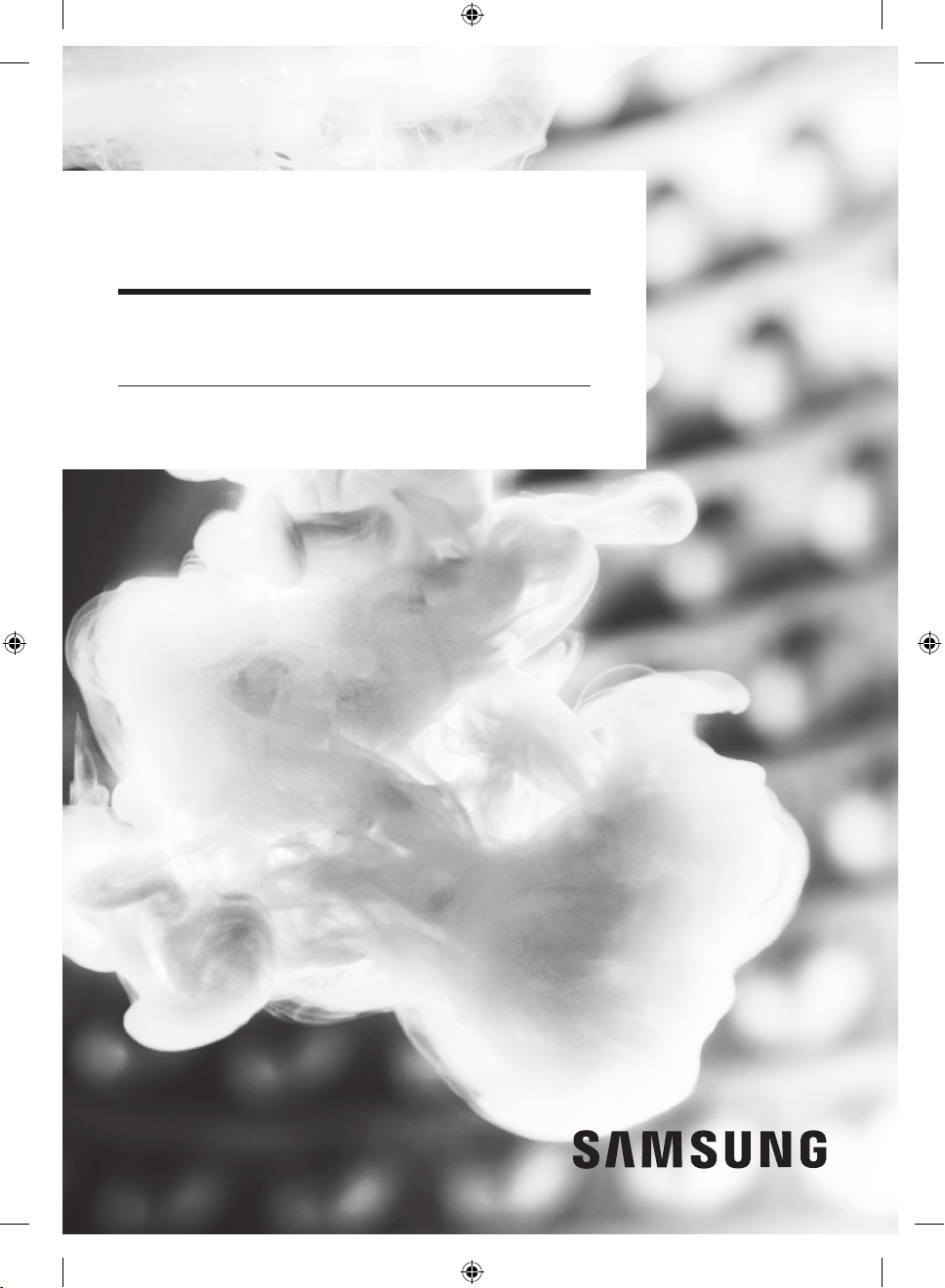#4 Disable End of Cycle Melody on your Washing Machine
If you would like to turn off the end of cycle melody on your washing machines, follow the general guide below to get started.
Please be advised that the guide below is a general guide, as designs and features can vary depending on the model of your washing machine. It is recommended that you refer to your user manual for more detailed instructions that are specific to your model.
Most washing machines will have a alarm icon bell icon that indicates the Sound On/Off option for the washing machine. It will often be found under 1 or 2 buttons (as shown in the example above). To disable the melody, you will need to press the 1 button, or simutaneously the 2 buttons, for 3 seconds. When disabled the alarm icon bell icon will light up. To re-enable, you simply do the same.
If you do not see the bell icon bell icon on the control panel of your washing machine, it can also appear as an Alarm Off button that you can press.
If none of the above has applied to your washing machine and your control panel looks similar to the one below, then the following steps can help.
1. Tap and hold the hand hand icon for 3 seconds.
2. Turn the Navigation dial to select Alarm, and then tap the circle circle icon.
3. Tap the circle circle icon to select On or Off.