Loading ...
Loading ...
Loading ...
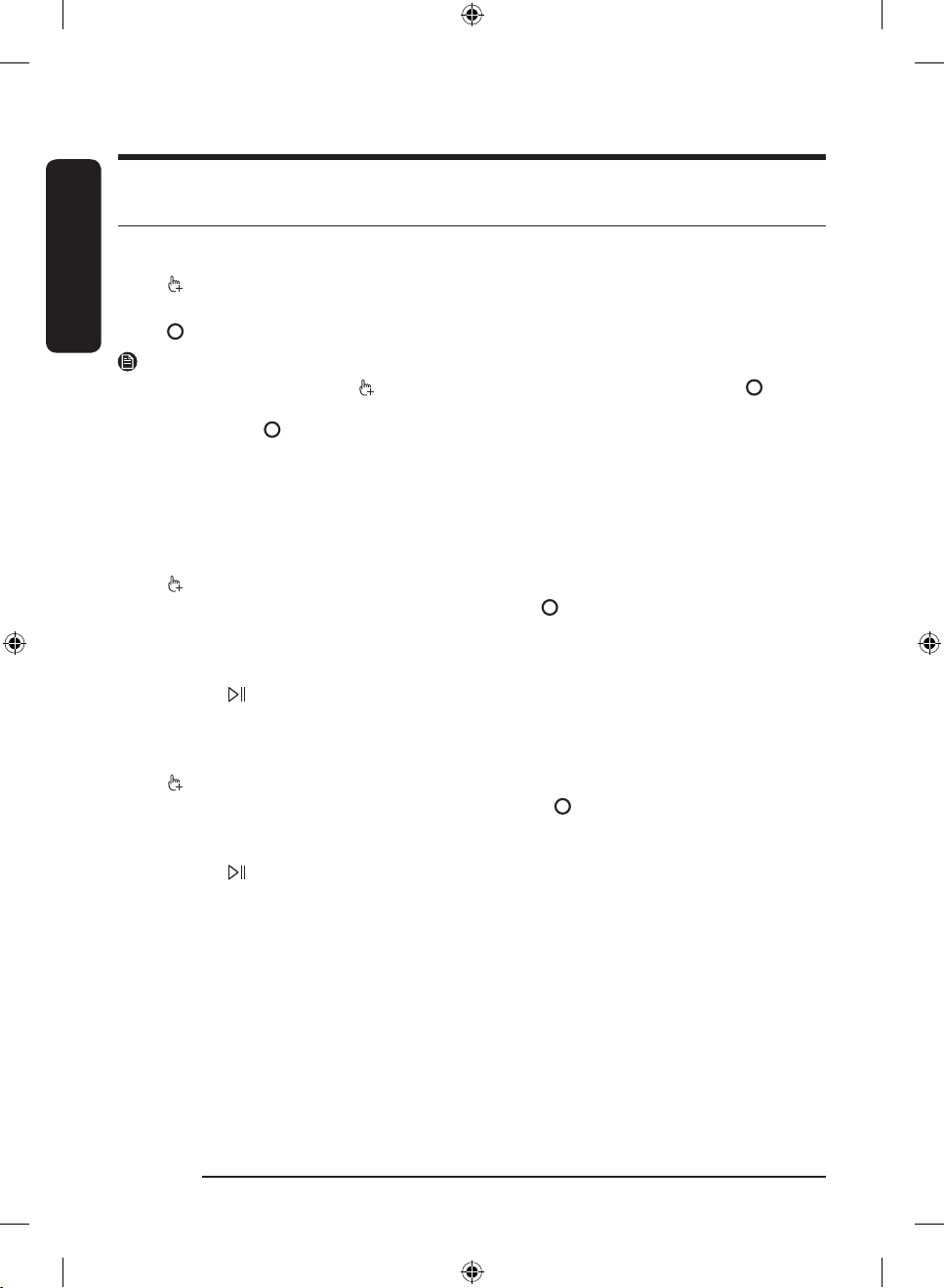
English
Operations
English42
Additional functions
Using Additional Functions
1. Tap .
2. Turn the Navigation dial to select the desired additional function.
3. Tap to change the selected function’s settings or start the function.
NOTE
• To return to the main screen, tap again or turn the Navigation dial to select Back and tap .
• If the selected function is not supported, the "This function is currently not supported." message is
displayed, and the button is not activated.
• When you select an additional function, a brief help message appears for the first ten times of use.
Bubble Soak
This function helps remove a wide variety of stubborn stains. With Bubble Soak selected, laundry is
thoroughly soaked in water bubbles for effective washing.
1. Select a cycle and change the cycle settings as necessary.
2. Tap .
3. Turn the Navigation dial to select Bubble Soak, and then tap .
- Bubble Soak is available with and adds up to 30 minutes to these cycles: Energy Saving, Cotton, AI
Wash, Quick Wash, Hygiene Steam, Bubble Wash+, Towels, Bedding, Shirts, Baby Care, and Deep
Softener.
4. Tap and hold .
Add Garments
Use this function to add laundry after the wash starts.
1. Tap .
2. Turn the Navigation dial to select Add Garments, and then tap .
- The water starts draining. Add laundry when the Door Lock indicator turns off, and then close the
door.
3. Tap and hold .
Untitled-2 42 2021-01-06 7:15:37
Loading ...
Loading ...
Loading ...