Loading ...
Loading ...
Loading ...
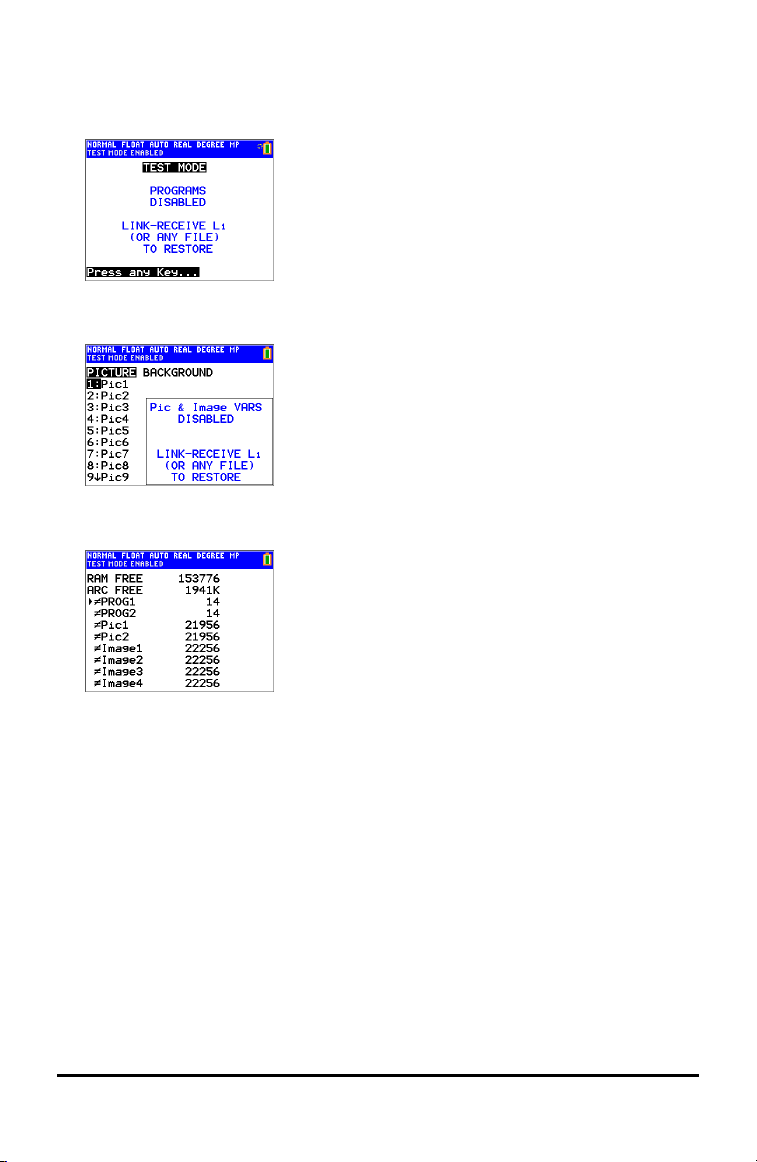
58 Using Press-to-Test
• Several Apps remain on the calculator for the exam. Press any key to see the
Apps menu.
8. On the exam calculator, press ¼ to verify that programs have been disabled.
The following screen displays:
9. On the exam calculator, Pic and Image Vars are shown as disabled. The following
screen displays:
10. In memory management (y L, 2:Mem Management/Delete...), disabled files
will display with the not equal sign.
Bringing a Calculator Out of Test Mode
You can re-enable all disabled calculator files by using one of the following methods:
• Link two TI-84 Plus CE graphing calculators using a unit-to-unit USB cable and then
transfer a file by using y 8, SEND RECEIVE
-or-
• Use the TI TestGuard™ App re-enable feature.
Notes:
To clear a calculator of files created during an exam, use the following two-step
process:
If you do not need to clear files, use step 2 below:
1. Reset calculator files.
Loading ...
Loading ...
Loading ...