Loading ...
Loading ...
Loading ...
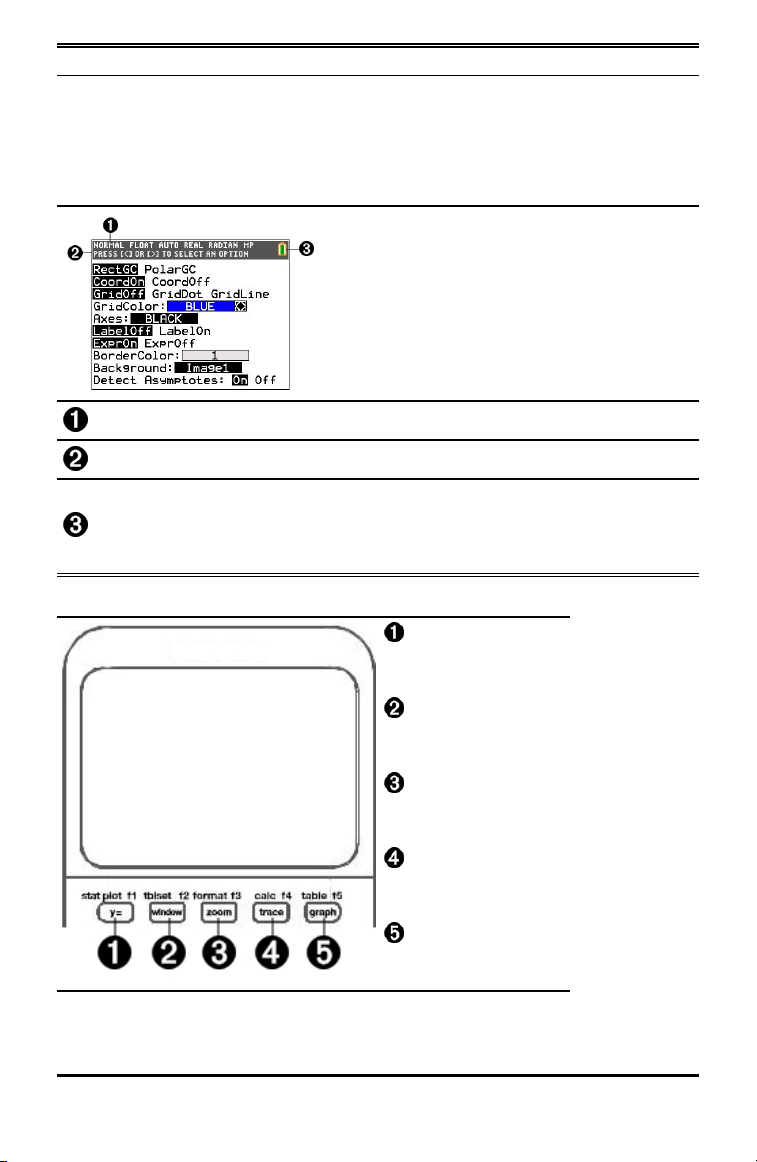
10 Using the Keyboard
Tip:
Context help, if available, is displayed on the second line. The battery status icon, busy
indicator, alpha indicator, and second key indicator are on the right. When you scroll into
the home screen history, the context help on the status bar displays HISTORY.
In the example below, the cursor is on the GridColor option. The context help for how to
change the GridColor using the spinner menu is displayed on the second line of the
status bar.
Selected MODE settings.
Context help for current cursor position.
Battery icon.
This area of the status bar also displays the busy indicator,
alpha indicator, and second key indicator, depending on the state of the graphing
calculator.
Using Shortcut Menus
ƒ ^
Opens FRAC menu.
ƒ _
Opens FUNC menu.
ƒ `
Opens MTRX menu.
ƒ a
Opens YVAR menu.
ƒ b
Opens special menus.
Shortcut menus allow quick access to the following:
Loading ...
Loading ...
Loading ...