Loading ...
Loading ...
Loading ...
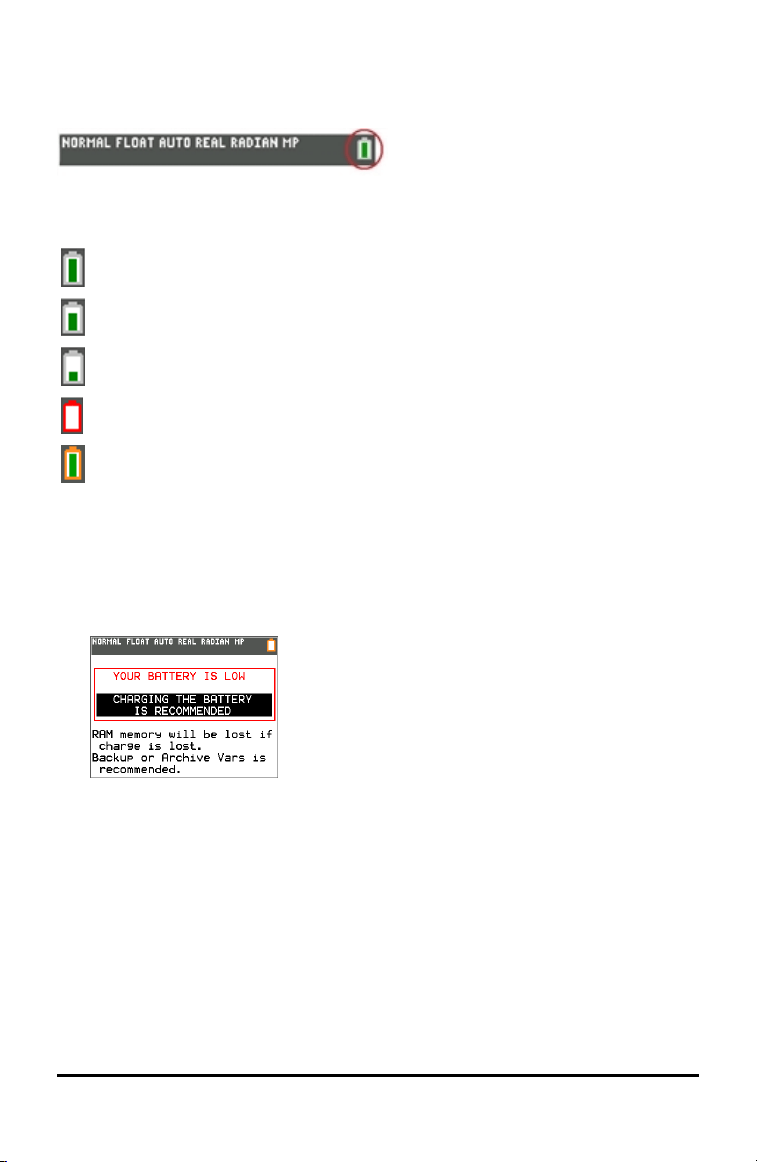
54 Using Accessories
Battery Status
The battery status icon on the upper right of the screen gives information on battery
life.
The battery icons indicate the level of battery power remaining, and indicate if the
battery is charging.
Battery is 75% to 100% charged.
Battery is 50% to 75% charged.
Battery is 25% to 50% charged.
Battery is 5% to 25% charged.
Battery is charging.
Warning:
• RAM memory will be lost if the battery charge is lost. You should back up or
archive your variables if your battery power gets low.
• Displays this message when you turn on the
unit.
Deep Sleep Mode
To maximize battery life, this graphing calculator is shipped in Deep Sleep mode. To
wake the handheld from this mode, press É for at least 4 seconds or apply USB
(computer or wall adapter) or TI Charging Station CE power. After waking the
handheld, you can turn it on anytime by pressing É. To maximize battery life during
extended storage periods, the Deep Sleep mode is enabled automatically after a
period of being in the off state.
Loading ...
Loading ...
Loading ...