Loading ...
Loading ...
Loading ...
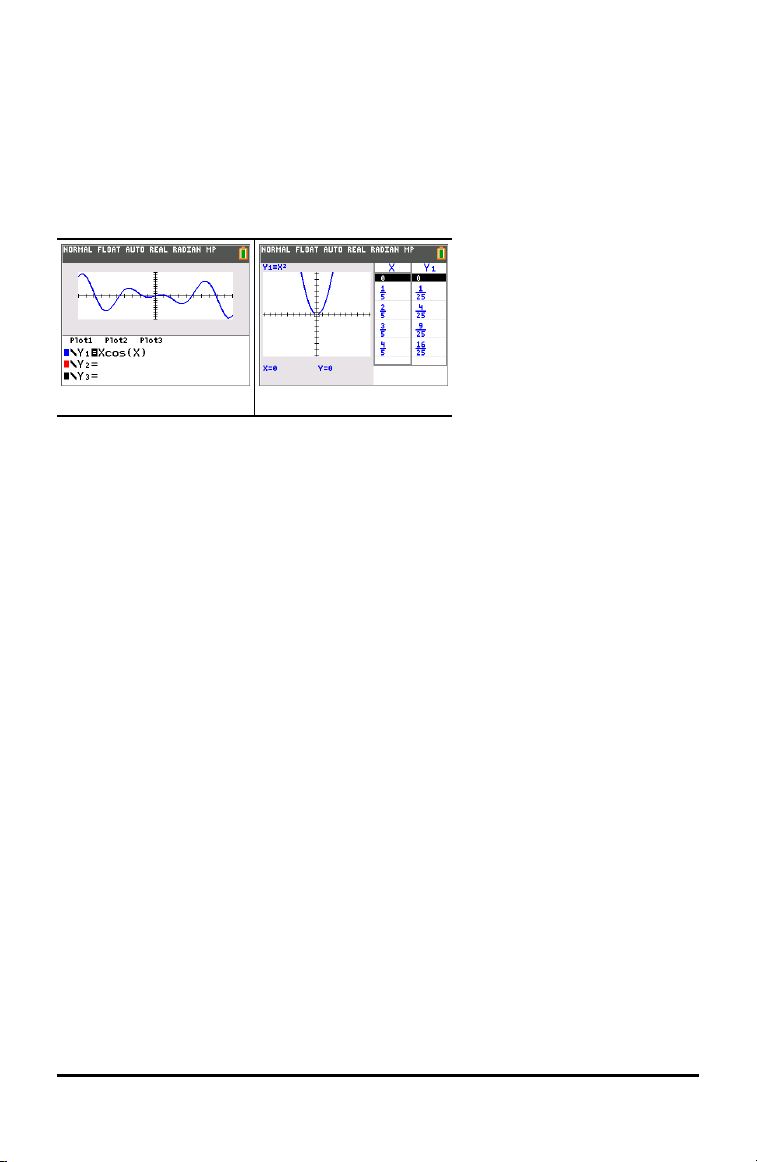
FULL HORIZONTAL GRAPH-TABLE
FULL screen mode uses the entire screen to display a graph or edit screen.
Each split-screen mode displays two screens simultaneously.
• HORIZONTAL mode displays the current graph on the top half of the screen; it
displays the home screen or an editor on the bottom half.
• GRAPH-TABLE mode displays the current graph on the left half of the screen; it
displays the table screen on the right half.
Horizontal Graph-Table
FRACTION TYPE: n/d Un/d
n/d displays results as a simple fraction. Fractions may contain a maximum of six
digits in the numerator; the value of the denominator may not exceed 9999.
Un/d displays results as a mixed number, if applicable. U, n, and d must be all be
integers. If U is a non-integer, the result may be converted U n/d. If n or d is a non-
integer, a syntax error is displayed. The whole number, numerator, and denominator
may each contain a maximum of three digits.
ANSWERS: AUTO DEC
AUTO displays answers in a similar format as the input. For example, if a fraction is
entered in an expression, the answer will be in fraction form, if possible. If a decimal
appears in the expression, the output will be a decimal number.
DEC displays answers as integers or decimal numbers.
Note: The ANSWERS mode setting also affects how values in sequences, lists, and
tables are displayed. You can also convert values from decimal to fraction or fraction to
decimal using }FRAC, }DEC, and }F| }D located in the FRAC shortcut menu or the MATH
submenu.
OFF: The function or command will paste to the cursor location with no syntax help
(wizard).
STAT DIAGNOSTICS: OFF ON
OFF displays a statistical regression calculation without the correlation coefficient (r)
or the coefficient of determination (r
2
).
ON displays a statistical regression calculation with the correlation coefficient (r), and
the coefficient of determination (r
2
), as appropriate.
Setting Up the Calculator Modes 21
Loading ...
Loading ...
Loading ...