Loading ...
Loading ...
Loading ...
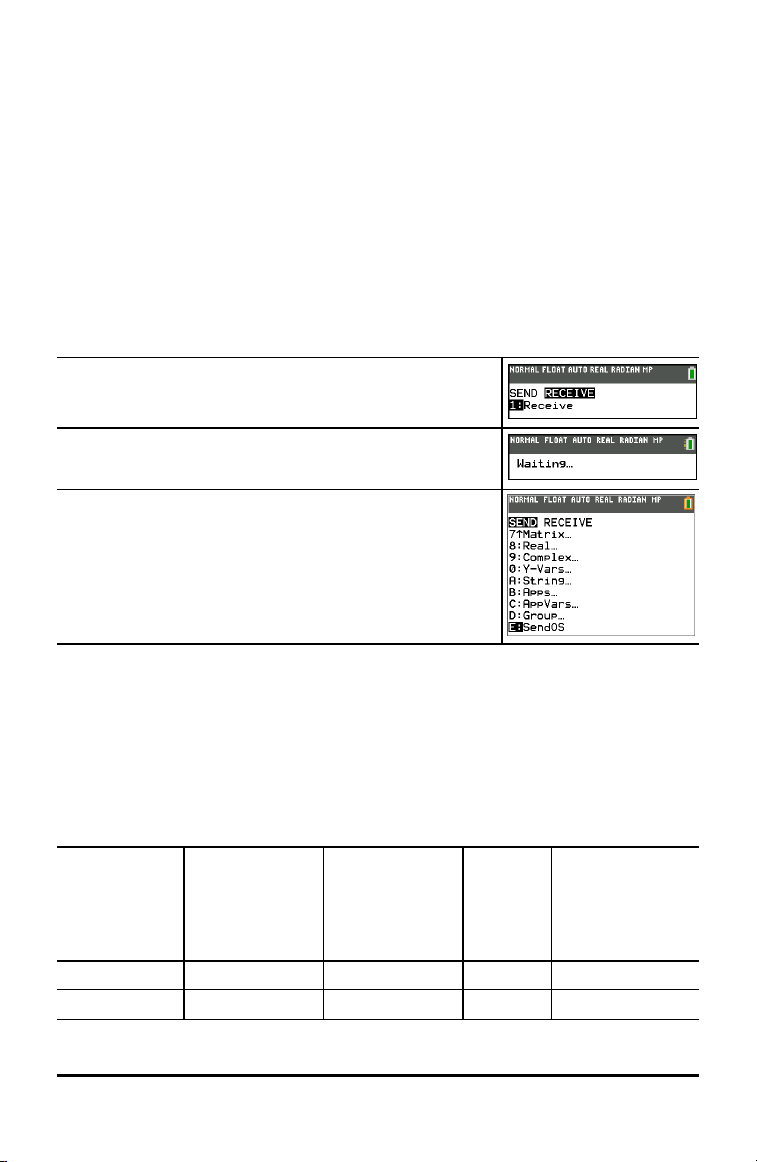
Managing Calculator Files
This section explains how to transfer the OS from calculator to calculator and describes
compatibility between graphing calculators.
Transferring the OS from calculator to calculator
You can transfer the operating system from one calculator to another using a USB unit-
to-unit cable.
Connect the two calculators by firmly inserting the USB cable ends into the calculators.
The USB port is located on the front-right side of the calculator.
Note: You cannot transfer the OS or files using the TI Charging Station CE (see the
accessories section). The TI Charging Station CE only charges the TI-84PlusCE graphing
calculators.
Receiving calculator:
y 8 ~ Í
When you press Í, the graphing calculator displays the
message Waiting...
Sending calculator:
y 8 } } Í
Compatibility with Graphing Calculators
Note: Not all TI-84 Plus CE graphing calculator files are compatible with other TI-84
Plus Family graphing calculator files because of the high resolution of the color screen.
In general, numeric files (not limited to lists, variables, matrices, and functions) are
shared between these graphing calculators but Apps are not shared between these
graphing calculators even if they have the same title. When not compatible, the
computer file extensions for the TI-84 Plus CE are different from a similar variable
from the TI-84 Plus/TI-84 Plus Silver Edition graphing calculators.
File Type
Link from
TI-84 to TI-84
Plus CE
Link from
TI-84 Plus CE to
TI-84
84P
computer
file type
TI-84 Plus CE
computer
file type
Operating
System
No No 8xu 8eu
Apps No No 8xk 8ek
AppVar
1
Yes Yes 8xv 8xv
Managing Calculator Files 45
Loading ...
Loading ...
Loading ...