Loading ...
Loading ...
Loading ...
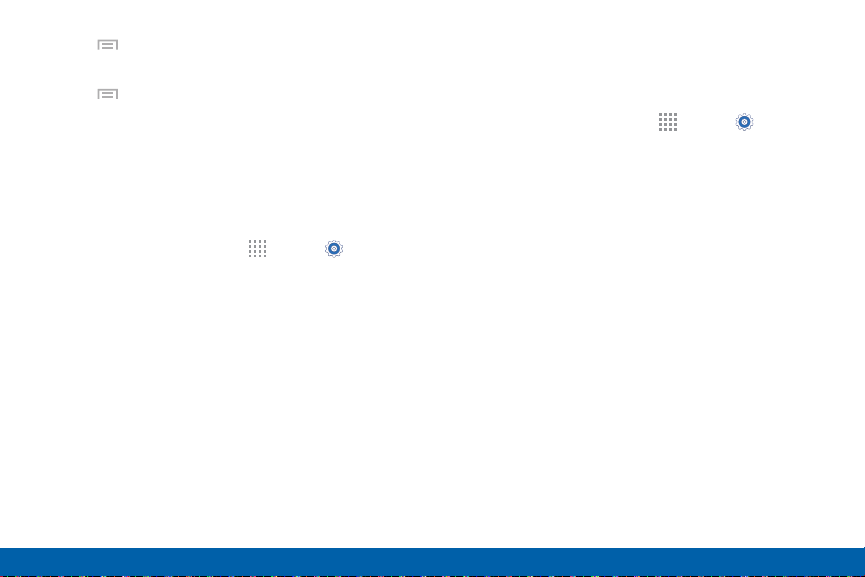
139
Display Settings
Settings
3. Tap Menu > Preview to see a demonstration
of Daydream.
4. Tap Menu > Select when to daydream to
choose while docked, while charging, or both.
Auto Adjust Screen Tone
Adjust the display brightness based on the onscreen
image to save power.
1. From a Home screen, tap Apps > Settings.
2. Tap Display > Auto adjust screen tone to enable
this feature.
Smart Screen
Using the front camera to detect your face, the screen
will do certain functions.
1. From a Home screen, tap Apps > Settings.
2. Tap Display > Smart screen and tap to select
options:
•
Smart stay: Screen stays on as long as you
are looking at it.
•
Smart rotation: The screen rotates according
to the orientation of your face.
•
Smart pause: Video will pause when your
phone detects that you are facing away from
the screen.
Loading ...
Loading ...
Loading ...