Loading ...
Loading ...
Loading ...
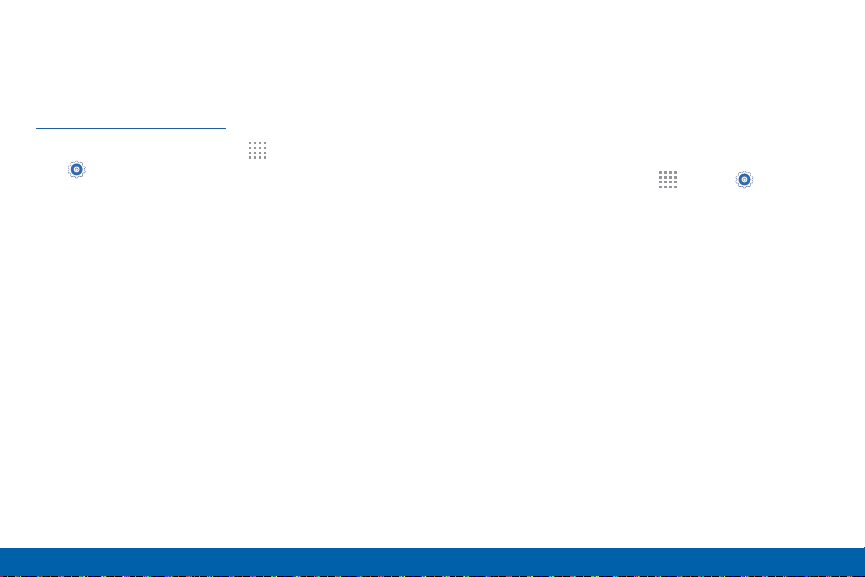
136
Display Settings
Settings
Multi Window Settings
Turn on the Multi window feature.
For more information, see
“Multi Window” on page 26
1. From a Home screen, tap
Apps >
Settings>Display > Multi window.
2. Tap ON/OFF to enable. The following options are
available:
•
Open in split screen view: Automatically
view content in split screen view when an
application is open in full screen view. This
only works for applications that support
Multiwindow.
•
Pop-up view shortcut: Change to pop-up view
by swiping down diagonally from either corner
at the top of the screen.
Select a Screen Mode
Choose a screen mode to match your type of viewing.
You can choose to have the device automatically
adapt the display depending on the type of image
being displayed, and other criteria such as battery
level.
1. From a Home screen, tap Apps > Settings.
2. Tap Display > Screen mode, and then choose a
screen mode.
•
To have your device automatically optimize
the display to match the type of image being
displayed and other criteria, such as battery
level, tap Adapt display.
– or –
Choose a specific type of screen mode based
on what your are viewing.
Loading ...
Loading ...
Loading ...