Loading ...
Loading ...
Loading ...
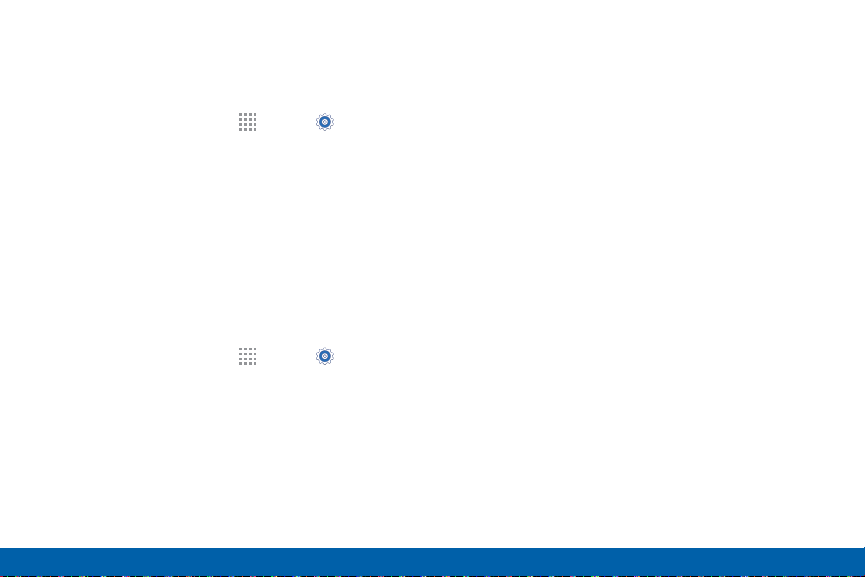
133
Sound and Notification Settings
Settings
Notification Access
Determine if applications can or cannot read
notifications received on your phone.
1. From a Home screen, tap Apps > Settings.
2. Tap Sound and notification > Notificationaccess.
3. A list of applications that can read your notifications
appears. Tap the check box to allow them to read
your notifications.
Adapt Sound
You can find the best sound for you and use this
during calls and while you play music.
1. From a Home screen, tap Apps > Settings.
2. Tap Sound and notification > Adapt sound.
3. Tap START, and follow the prompts.
Loading ...
Loading ...
Loading ...