Loading ...
Loading ...
Loading ...
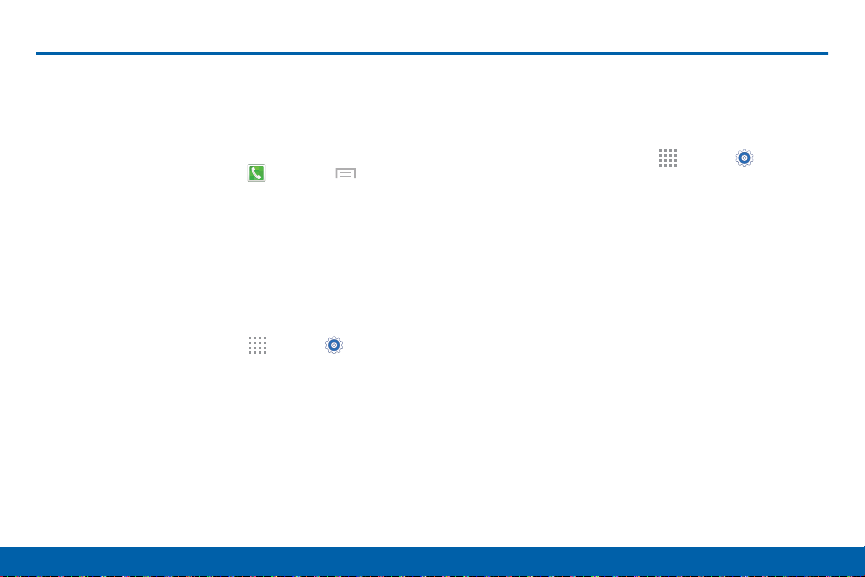
124
Call Settings
Settings
Call Settings
Configure options for calling with
your phone.
Tip: You can also access Call settings from the Phone
app. From a Home screen, tap Phone > Menu >
Settings > Call.
Call Rejection
Create and manage a list of phone numbers, to have
your phone automatically reject calls you receive from
those numbers.
1. From a Home screen, tap Apps > Settings.
2. Tap Call > Call rejection to configure reject
mode, reject list, and rejection messages.
Answer and End Calls
You can use the Home key, voice control, or the Power
key to answer and end phone calls.
1. From a Home screen, tap Apps > Settings.
2. Tap Call > Answering/ending calls to configure
options.
Loading ...
Loading ...
Loading ...