Loading ...
Loading ...
Loading ...
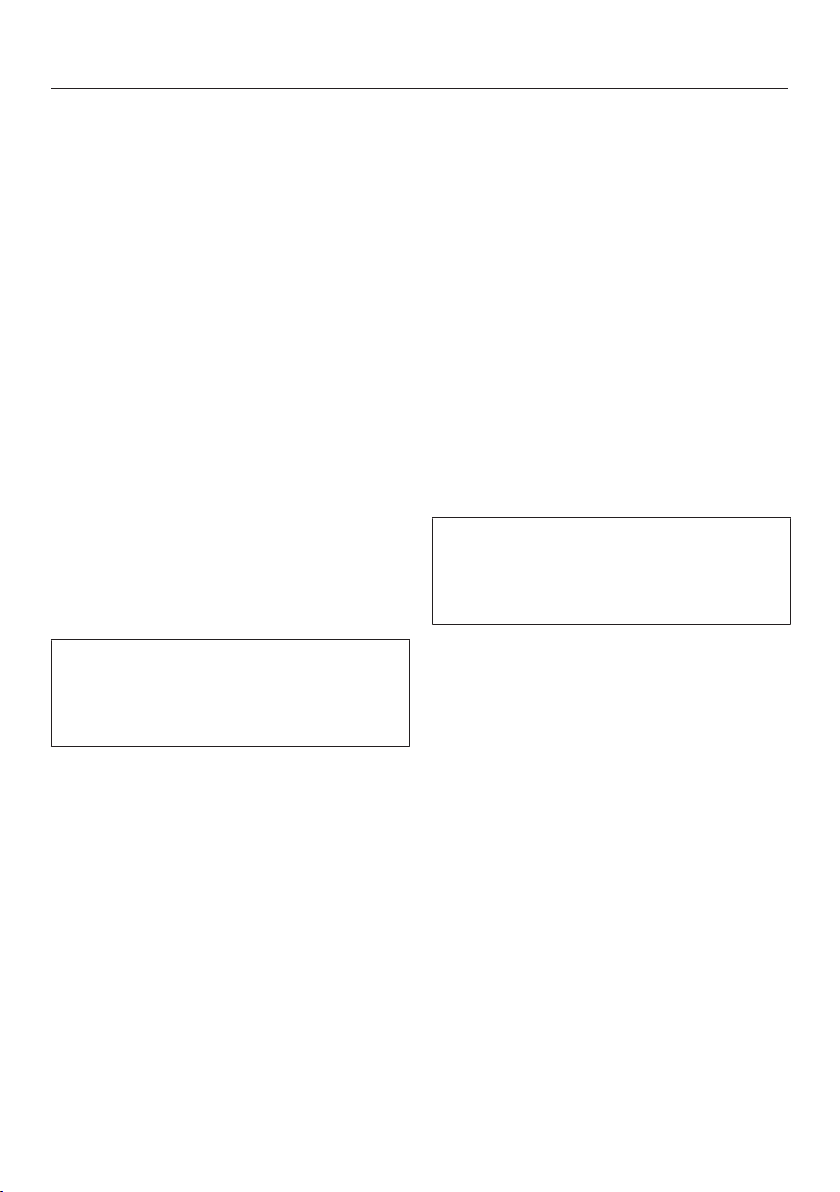
Portion size
36
The flavor of the coffee produced
depends not only on the type of coffee,
but also on the amount of water used.
You can program the amount of water
for all coffee drinks and hot water to
suit the size of your cups and the type
of coffee you are using. This does not
alter the amount of coffee used.
For coffee drinks that use milk you can
also set the amount of milk or milk froth
to be dispensed with these drinks, as
well as the amount of coffee or
espresso. Additionally, you can set the
portion sizes for hot milk and milk froth
alone.
A maximum portion size can be
programmed for each type of drink.
Dispensing stops once this has been
reached. The maximum possible
portion size is then saved by the
appliance for this type of drink.
If the water container becomes empty
while making a drink, the machine will
stop programming the portion size.
The portion size will not be saved.
There are two ways of initiating the
programming of the portion size:
– by touching the drink button when
you are making a coffee, or
– by selecting Portion size in the
Parametersmenu.
CM5400,CM5500: The changed
portion size is always saved in the
current profile. The name of the current
user profile is shown at the top left of
the display.
Cancelling portion size programming
Tap the drinks button or for drinks
from Additional drinks again.
Changing the portion size
while making a drink
You can change and save the portion
size for espresso, coffee,
cappuccino, and latte macchiato
while making these drinks.
Place a cup under the main
dispenser.
Tap the sensor button for the desired
drink until Change appears in the
display.
An audible tone will sound as soon as
portion size programming starts. (As
long as the volume has been set for
the audible tones – see “Volume”.)
The desired drink will be made and Save
will appear in the display.
When the container is filled to the
desired level, tapOK.
If you want to change the portion size
for coffee with milk, the ingredients of
the drink are saved one after the other
during preparation.
When the quantity for each ingredient
reaches the desired level, tapOK.
The programmed mix of ingredients and
portion sizes will now be dispensed
every time that particular drink is
selected.
Loading ...
Loading ...
Loading ...
