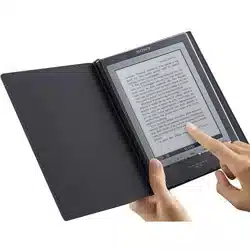Loading ...
Loading ...
Loading ...
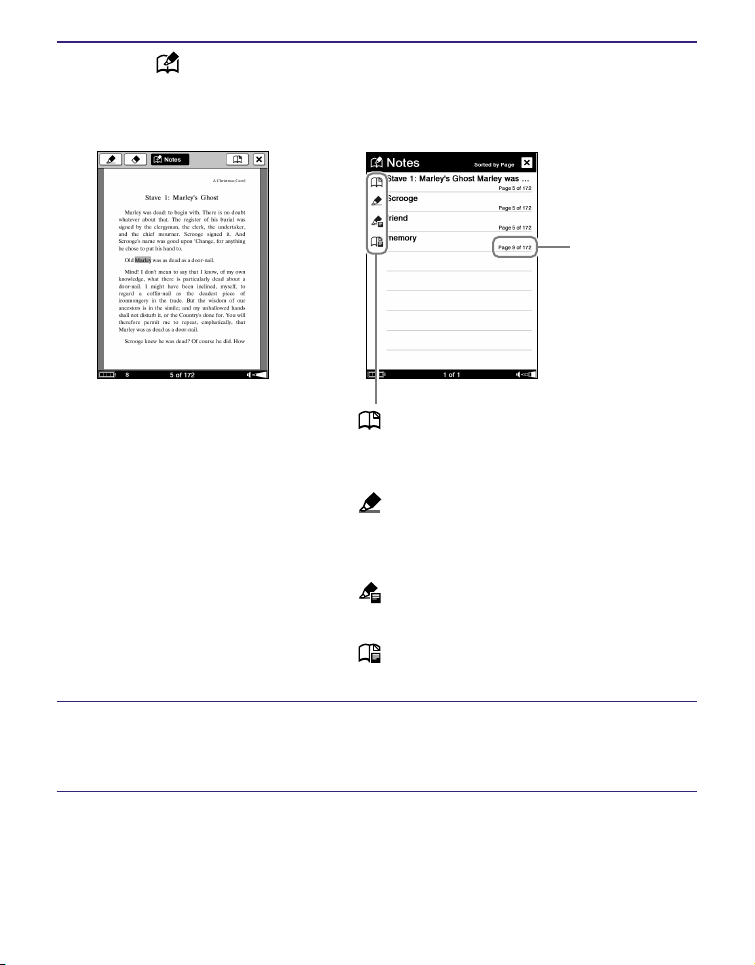
PRS-700.GB.4-124-649-11(1)
Tap “ Notes.”
The list of all the bookmarks and highlights in the
current book appears.
Page number
(Bookmark):
The first sentence of the page is
displayed.
(Highlight):
The highlighted word is displayed.
Indicates type of the Note
(Highlight with comment):
The comment is displayed.
(Bookmark with comment):
The comment is displayed
Tap a Note.
The page that includes the Note is displayed.
To delete all the Notes within a book
In the Option menu of the Notes list, tap “Delete Notes.”
92
US
Loading ...
Loading ...
Loading ...